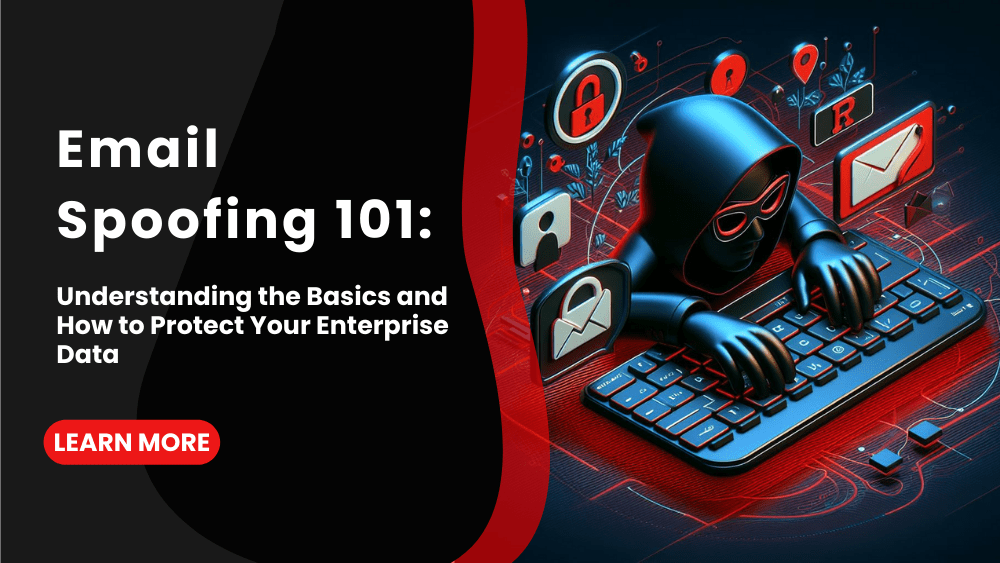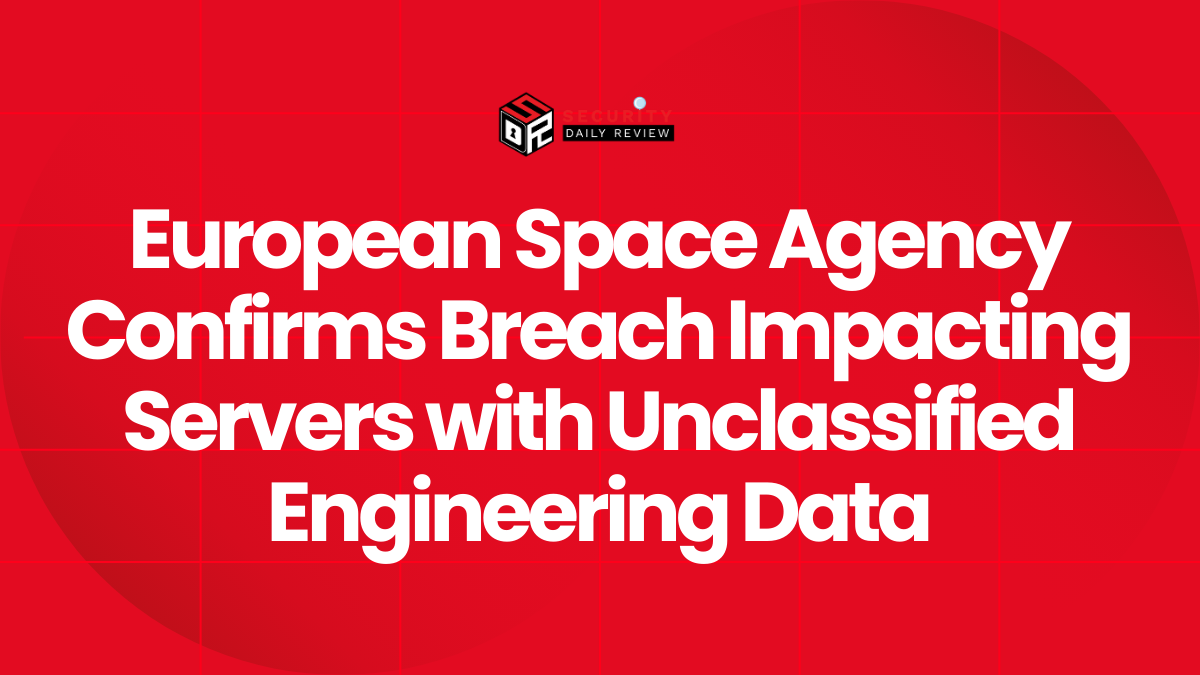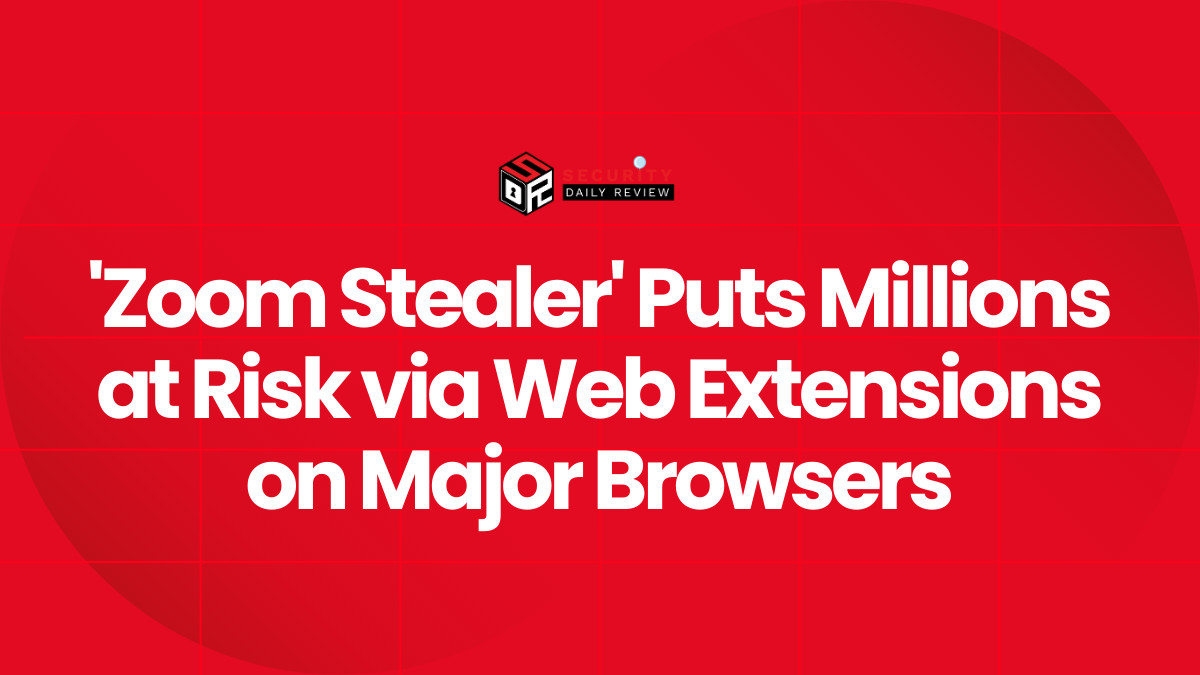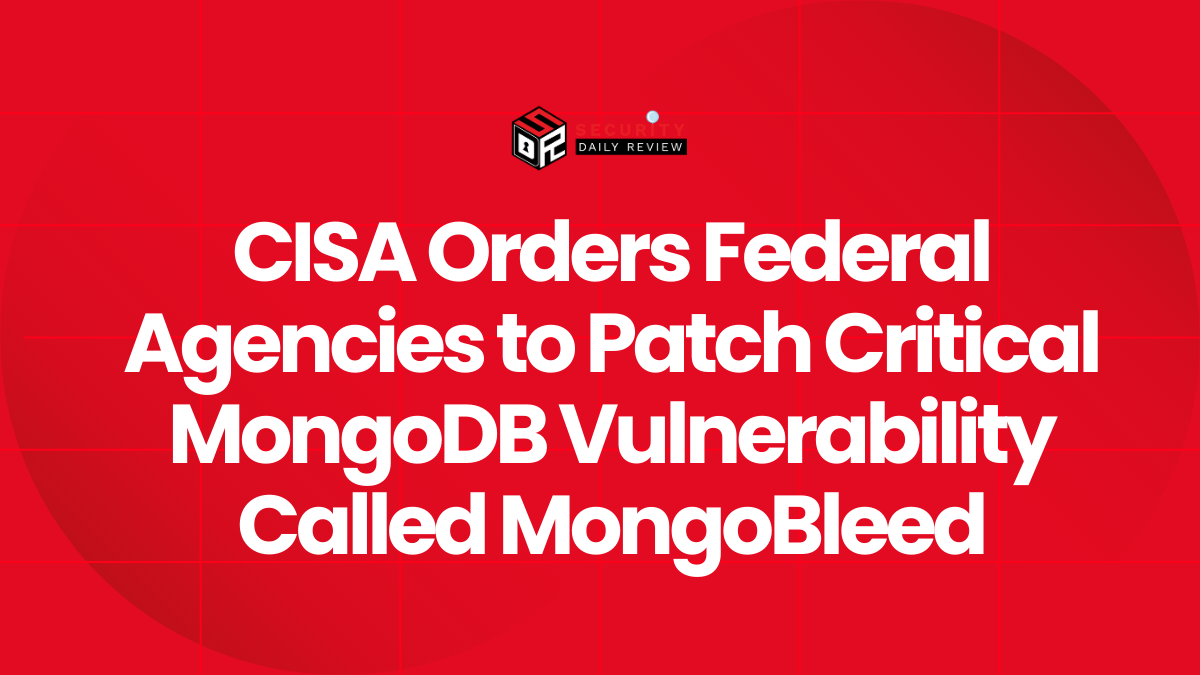Email address spoofing is a deception technique used in spam and phishing attacks. Spoofers manipulate email headers to disguise their real identity and trick recipients into believing a message came from a trusted contact.
When users receive a spoof email address, they assume the displayed “From” address is accurate without verifying the full message headers. However, malicious actors exploit this trust by fabricating return addresses to appear like known individuals or organizations.
Without closer inspection, recipients have no way to know the displayed sender was forged. Seeing a familiar name makes users more likely to lower their guards and take the bait. Attackers use this psychological manipulation to induce clicking links, opening attachments, or sending sensitive data that can result in theft of money.
Email address spoofing abuses infrastructure meant to facilitate open communication. Sender identities cannot be authenticated by outgoing servers. Recipient servers and security solutions have to work together to detect and filter spoofed messages by recognizing disparities between displayed and technical senders.
However, not all email providers have implemented protections yet. Ultimately, individual vigilance remains crucial. Taking the small step to scrutinize full message headers before trusting a displayed “From” address can help users avoid falling prey to spoofing schemes.
How Email Spoofing Evolved from Early Annoyance to Global Threat
Email has revolutionized communication, but it’s also been plagued by a persistent threat: spoofing. This is where attackers disguise their email addresses to impersonate someone else, often to steal information or cause harm.
The story of email spoofing goes back surprisingly far. In the early days of email (the 1970s), a technique called “war dialing” allowed hackers to exploit vulnerabilities and potentially spoof email addresses on early systems. Then, the Morris worm incident in 1988 showed the potential damage of email-based attacks, highlighting the need for stronger security measures.
Fast forward to the 1990s, and the rise of the internet brought a surge in email spoofing. Phishing scams became a major concern, with emails imitating banks, credit card companies, or even famous people to trick users into revealing personal information or clicking on malicious links. The infamous Nigerian Prince scam is a prime example of this tactic.
The 2000s saw a significant escalation in email spoofing threats. Spoofing tools became readily available, making it easier for attackers to launch campaigns. Even more concerning was the emergence of Business Email Compromise (BEC) scams. Here, attackers spoofed emails from executives or vendors within a company, tricking employees into transferring money to fraudulent accounts. These scams have caused billions of dollars in losses worldwide.
Thankfully, the fight against email spoofing hasn’t been one-sided. The mid-2000s saw the introduction of authentication protocols like Sender Policy Framework (SPF) and DomainKeys Identified Mail (DKIM). These protocols helped email servers verify the legitimacy of senders by checking if the email address matched the domain it claimed to be from.
However, attackers constantly adapt. While SPF and DKIM are important tools, they have limitations. That’s why solutions like Domain-based Message Authentication, Reporting & Conformance (DMARC) are being developed. DMARC provides additional layers of protection by allowing email servers to reject spoofed messages altogether.
How Email Spoofing Works
The aim of email spoofing is to deceive recipients into believing a message came from a trusted contact, such as a colleague, business partner, or brand. Attackers exploit this trust by requesting sensitive information or actions from the target.
Most email clients automatically populate the “from” field when composing. However, spoofing works because senders can programmatically forge this address with basic scripts, configuring any chosen display name regardless of whether it exists. Email APIs similarly allow specifying arbitrary from addresses during transmission.
Outgoing mail servers are also unable to authenticate sender identities due to how SMTP, the core routing protocol, functions. When a user sends an email, their client transmits it to the configured outgoing SMTP server. Each subsequent server in the route logs its IP address in the headers before relaying the message to the next destination domain server and finally intended inbox.
While headers disclose the actual path and originating IP, most recipients do not examine them prior to interacting with senders. Attackers capitalize on this oversight to mask themselves as recognizable entities and gain victims’ trust for exploits like phishing or stealing sensitive data.
There are three core elements that comprise an email:
- The sender address: This field originates the message but can be forged through spoofing.
- The recipient address: This designates where the email is delivered.
- The email body: This contains the content and any malicious payloads like phishing links.
Attackers can also leverage the optional “Reply-To” field for deceptive purposes. By configuring an alternate reply address, spoofers can mask their identity and direct responses to an unchecked recipient. As email protocols do not authenticate this field, servers are unable to determine if it is legitimate or fraudulent.
The onus to detect spoof emails falls on users to scrutinize where their responses will be sent. Phishers exploit this vulnerability by including a deceitful reply path to steal further data or credentials from unwitting targets. Improving awareness of how addresses function could help individuals identify and avoid reply-based spoofing attempts during initial email screening.
From Phishing to Fraud: How Email Spoofing Can Harm You
One primary motivation is distributing malware by disguising malicious payloads within seemingly legitimate emails. Unsuspecting targets are tricked into opening attachments from the spoof email or clicking embedded links that download malware directly onto their devices.
Email spoofing can be used to take over online accounts after spoofing lures recipients into revealing sensitive login credentials. Deceived users provide access to personal email, banking, shopping accounts and more.
Similarly, attackers often use spoofing attacks to directly steal funds by manipulating users into disclosing financial details or transferring money to criminal accounts through fake invoices or requests. The impersonation tricks recipients into parting with their money.
Email spoofing is also used to acquire highly sensitive information. Spoofing attackers rely on human trust to obtain private details like social security numbers, health records, payment information and other data with resale value on black markets.
In some cases, spoof emails can manipulate public opinion for fringe agendas. Special interest groups have used impersonated emails to push political views, spread misinformation and sway opinions on issues to influence civic processes.
If an email spoofer successfully gains the recipient’s trust, it exposes them to various types of scams. Some examples include:
- Persuading individuals to send money electronically or through wire transfers.
- Requesting and obtaining login credentials for PayPal, banking, or credit card accounts.
- Convincing targets to disclose sensitive information regarding a company’s trade secrets.
- Manipulating individuals into sharing sensitive personal information.
Phishing for Trouble: Common Email Spoofing Tactics Exposed
Email spoofing isn’t limited to just mimicking financial institutions. It’s a versatile tool attackers use to launch various phishing scams. Here’s how it works:
- Impersonating Authority Figures: Attackers can spoof emails from seemingly trustworthy sources like your bank, employer, or even government agencies. These emails might warn of urgent account issues, security breaches, or tax refunds – all designed to pressure you into clicking malicious links or revealing personal information.
- Fake Delivery Notices: Emails disguised as shipping companies like DHL or FedEx can trick you into clicking on a link to “track your package.” This link could download malware or lead to a fake login page designed to steal your credit card details.
- Social Engineering Scams: Attackers might spoof emails from friends, family, or colleagues. These emails could contain fabricated stories about needing financial help, requesting urgent document access, or even spreading fake news. The goal is to manipulate your emotions and gain your trust to steal information or money.
Beyond Mimicry:
Spoofers don’t just copy email addresses; they craft entire emails to appear legitimate. Here’s what to watch out for:
- Generic Greetings: Legitimate companies usually address you by name. Generic greetings like “Dear Customer” or “Dear User” could be a red flag.
- Suspicious Links and Attachments: Don’t click on links or open attachments from unknown senders. Hover over the link to see the actual URL; it might not match the displayed text.
- Poor Grammar and Spelling: Legitimate companies typically maintain high standards for email communication. Obvious grammatical errors or typos could indicate a spoofed email.
- Sense of Urgency: Spoofers often try to create a sense of urgency or panic to pressure you into acting quickly without thinking critically.
Remember: Don’t trust everything you see in your inbox. By staying vigilant and applying these tips, you can significantly reduce the risk of falling victim to email spoofing attacks.
How to Identify a Spoofing Email
As spoofing scams become more sophisticated, it is important to know how to identify a spoof email. Here are some key signs to watch out for:
-
- Check the email header: Review the email header for details such as the date, subject line, sender’s name, and email address. Ensure that the email address comes from a legitimate source and matches the displayed name.
-
- Look for discrepancies in email addresses and display names: If the email address does not match the sender’s display name, especially if the domain looks suspicious, it is likely a spoof email.
-
- Evaluate the email content: Spoofed emails often use urgent or aggressive language to create a sense of panic. If the subject line and content seem designed to scare or alarm you, it is likely a spoofing email.
-
- Beware of requests for personal information: Spoofing emails are often used in phishing scams where fraudsters impersonate trusted entities to obtain personal information. Be cautious of any email asking for sensitive data.
-
- Avoid clicking on links or downloading attachments: If you receive an email from an unknown sender or that appears suspicious, refrain from clicking on any links or downloading attachments.
-
- Use a search engine to verify email content: Copy and paste suspicious email content into a search engine. Often, text used in common phishing attacks has already been reported and can be found online.
-
- Look for inconsistencies in the email signature: If the information in the email signature, such as the telephone number, does not match what you know about the sender, it may be a spoofed email.
When in doubt, refrain from opening any unknown or suspicious emails. Spoofing email or not, a people-minded, user-focused approach is key to mitigating costly social engineering attacks.
How Big is the Email Spoofing Problem: Statistics You Should Know
Email spoofing has become a favored method for cyber attackers, given its effectiveness in tricking users and businesses. The statistics below shed light on the extent of this issue:
-
- A staggering 3.1 billion domain spoofing emails are sent daily.
-
- Over 90% of cyber-attacks originate from email messages.
-
- Email spoofing and phishing have resulted in a global financial impact of approximately $26 billion since 2016.
-
- In 2019 alone, the FBI reported 467,000 successful cyber-attacks, with 24% being email-based.
-
- 91% of bait emails are sent through Gmail, while only 9% originate from other domains.
-
- On average, scams manage to deceive users of atleast $75,000.
Business Email Compromise (BEC) and its Examples
CEO fraud, also known as business email compromise (BEC), is a prevalent form of attack that involves email spoofing. In this type of scam, the attacker masquerades as a high-ranking executive or business owner to deceive employees, particularly those in financial or accounting departments.
Here are some business email address examples showing how business emails should typically look like:
-
- info@companyname.com
-
- sales@companyname.com
-
- support@companyname.com
-
- hr@companyname.com
-
- marketing@companyname.com
-
- ceo@companyname.com
-
- firstname.lastname@companyname.com
-
- initials@companyname.com
-
- departmentname@companyname.com
However, even diligent employees can be manipulated into transferring money when the request appears to come from a trusted authority figure. Several notable examples show the costly consequences of spoofing scams:
-
- A Canadian City Treasure fell victim to an attacker posing as city manager Steve Kanellakos, resulting in the unauthorized transfer of $98,000 from taxpayer funds.
-
- Mattel, a renowned toy manufacturer, mistakenly sent $3 million to a Chinese account after being tricked by fraudulent communication. Fortunately, the company managed to recover the funds when the defrauded financial executive verified that CEO Christopher Sinclair did not send the email.
-
- The Crelan bank in Belgium suffered a massive loss of €70 million after being duped by attackers using email spoofing tactics.
How to Protect Your Enterprise Data Against Email Spoofing
Having a vigilant team that can identify suspicious emails is crucial in combating email spoofing. However, it is also essential to leverage specific tools and technologies to further enhance protection against this threat.
Secure email gateway: Implementing a secure email gateway can greatly assist in preventing email spoofing. This technology filters out suspicious messages and blocks emails originating from known spoof email addresses.
Email authentication protocols: To strengthen email authentication and prevent spoofing, it is recommended to implement three key protocols: Sender Policy Framework (SPF), DomainKeys Identified Mail (DKIM), and Domain-based Message Authentication, Reporting, and Conformance (DMARC).
Sender Policy Framework (SPF): SPF is a security protocol established as a standard in 2014. It collaborates with DMARC to effectively combat malware and phishing attacks by verifying the authenticity of the email sender’s domain.
-
- SPF (Sender Policy Framework) is an effective tool in detecting spoofed emails and is widely used by most email services to combat phishing. However, it is the responsibility of the domain holder to configure SPF. This involves setting up a DNS TXT entry that specifies the authorized IP addresses allowed to send emails on behalf of the domain.
-
- When a recipient email server receives a message, it checks the IP address against the authorized IP addresses listed in the DNS entry. If there is a match, the Received-SPF field will display a PASS status, indicating that the email is legitimate. If there is no match, the field will display a FAIL status, indicating that the email may be spoofed or fraudulent. Recipients should pay attention to this status, especially when the email contains links, attachments, or instructions.
Choosing a secure email service provider: Choosing a secure email service provider is also crucial in preventing email spoofing and phishing attacks. Opting for a provider that employs advanced security measures, such as ProtonMail, can offer enhanced protection against such threats. ProtonMail is widely recognized as a reputable and free-to-use secure email provider.
Implement email filters: Deploying email filters can effectively reduce the number of suspicious emails reaching users’ inboxes. These filters play a crucial role in detecting and filtering out spoofed messages, as well as blocking emails originating from known spoofed email addresses.
Educate users: Conduct comprehensive training programs to educate your employees about the risks associated with email spoofing and how to identify and avoid such attacks. Provide them with guidelines to recognize and report suspicious emails before opening them.
These measures represent just a few of the commonly employed email security solutions that organizations utilize to bolster their defenses against email spoofing and other forms of cyber attacks. By implementing these strategies, businesses can significantly enhance their email security posture and mitigate the risks posed by spoofing attacks.
Summary
This blog post has unpacked the deceptive world of email spoofing, a technique attackers use to impersonate trusted sources and steal information or cause harm. We’ve explored its evolution, from early war dialing tactics to the sophisticated BEC scams that plague businesses today.
Here’s a quick recap of the key points:
-
- Understanding Spoofing: Email spoofing allows attackers to forge email addresses, making messages appear from someone you trust. This deceives recipients into clicking malicious links, opening attachments, or revealing sensitive data.
-
- The Rise of a Threat: Email spoofing has been around for decades, constantly evolving alongside email technology. Phishing scams, BEC attacks, and social engineering tactics all leverage spoofing to exploit trust.
-
- How Spoofing Works: Attackers exploit weaknesses in email protocols to mask their identities. They craft emails that appear legitimate, often relying on urgency or generic greetings to pressure recipients into acting hastily.
-
- The Dangers of Spoofing: Email spoofing scams can result in various losses, including financial theft, compromised accounts, identity theft, and even manipulation of public opinion.
-
- Identifying Spoofed Emails: Vigilance is key! Check email headers for discrepancies, be wary of generic greetings and suspicious attachments, and avoid clicking on unknown links.
-
- Protecting Yourself: Secure email gateways, email authentication protocols (SPF, DKIM, DMARC), secure email providers, email filters, and user education are all crucial for robust defense against spoofing attacks.
Frequently Asked Questions (FAQs)
What is Spoofing?
Spoofing in general refers to falsifying or imitating information or identities for deceptive purposes. It can occur in various contexts, such as email spoofing, where the sender’s address is manipulated to appear as someone else, or IP spoofing, which involves masking the true source of network traffic.
How does email spoofing work?
Email spoofing works by forging the “From” address field in the message header. When an email is composed, the sender and recipient details are added to this header. However, email protocols don’t authenticate the sender address, allowing attackers to set any address they choose. When the email passes through mail servers on its way to the recipient, the spoofed address isn’t detected. This allows the attacker to disguise their real inbox.
How is email spoofing different from phishing?
While related, spoofing and phishing have key differences:
-
- Spoofing refers only to falsifying the sender address, which can be used for both legitimate and illegitimate purposes.
-
- Phishing specifically describes sending fraudulent emails with the intent of tricking the recipient into sharing private information, like passwords or bank details.
-
- Spoofing enables phishing schemes by letting attackers impersonate trusted organizations/individuals to deceive recipients. But not all spoofing is for malicious phishing – it could also be used wrongly for marketing or activism.