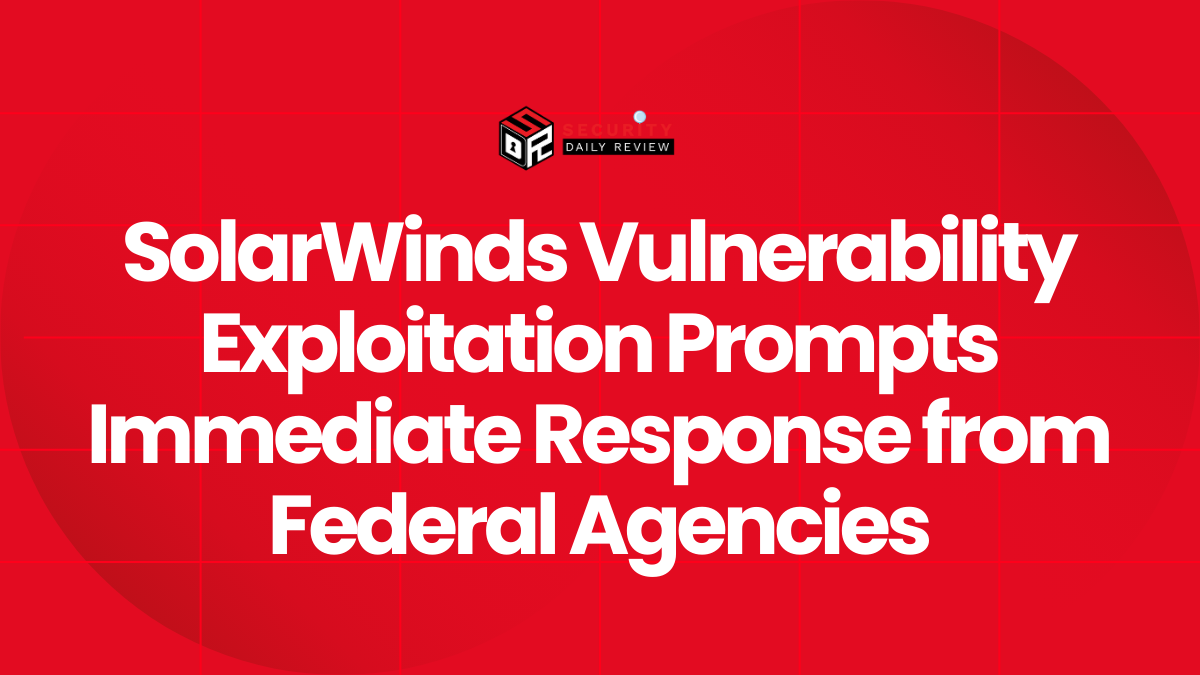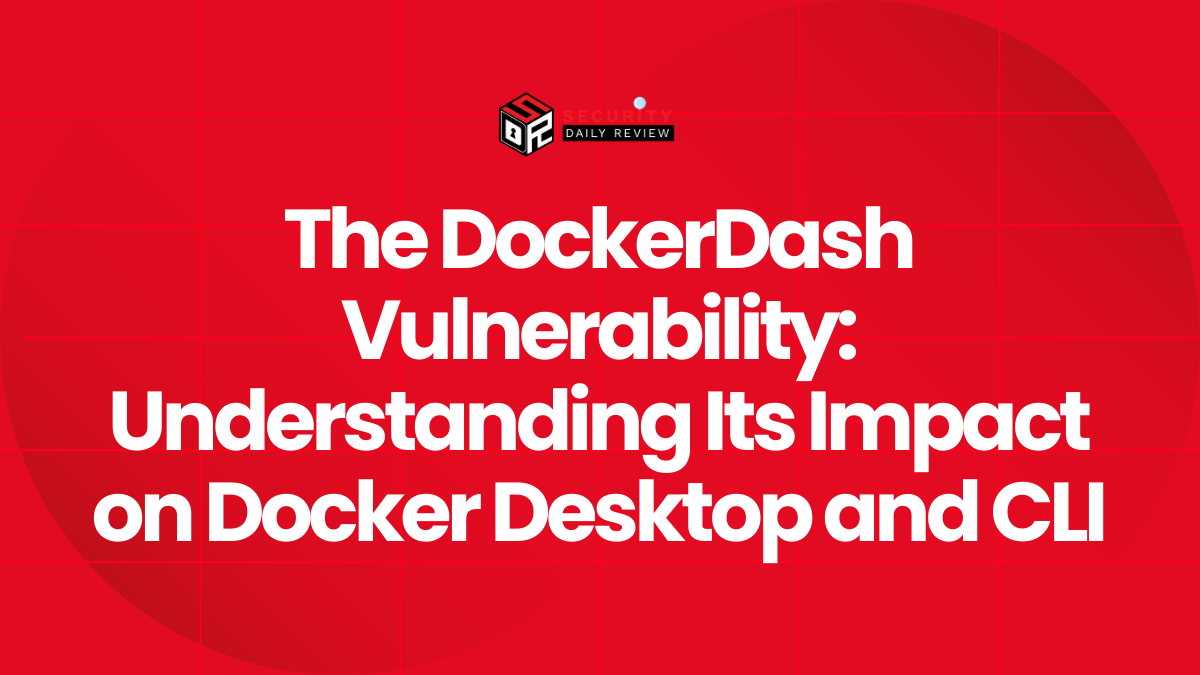Veeam has warned users of a critical issue in its Recovery Orchestrator platform after a recent update rendered the Web UI inaccessible when multi-factor authentication (MFA) was enabled. The bug, tied to version 7.2.1.286, caused login failures for administrators attempting to access the orchestration interface, impacting disaster recovery workflows for affected enterprises.
The company disclosed the issue in an official advisory and urged affected customers to avoid rolling back or updating further on their own. Instead, Veeam recommends contacting support directly to resolve the problem.
“After enabling MFA within Veeam Recovery Orchestrator, attempting to login to the Web UI is no longer possible. An issue was discovered in Veeam Recovery Orchestrator build 7.2.1.286 that can cause a lockout of the UI when MFA is enabled,”
– Veeam Advisory
Update 7.2.1.290 Fixes MFA Lockout but Requires Careful Handling
The bug was present in version 7.2.1.286, which was available for download between July 8 and July 17. Veeam has since released version 7.2.1.290, which includes a fix for the MFA-related lockout issue. However, the company strongly cautions users against applying the new version directly if they are already on the affected build.
Instead, users should engage with Veeam’s technical support to avoid potential complications during remediation. This guidance ensures the locked-out systems are addressed correctly without data loss or disruption to recovery capabilities.
Veeam Recovery Orchestrator: A Critical Tool for Disaster Recovery
Veeam Recovery Orchestrator (VRO) is a disaster recovery and orchestration platform used by enterprises to automate and test failover processes during outages, ransomware attacks, and other disruptions. The tool plays a crucial role in resilience planning by ensuring that organizations can restore operations quickly and with minimal manual intervention.
MFA is a core security feature aimed at hardening access to the platform, especially for enterprise-grade deployments. However, the faulty implementation in this update unintentionally barred legitimate users from logging into the web interface—a critical access point for recovery orchestration.
Windows 11 Compatibility Issue Under Investigation
In parallel, Veeam is also investigating a separate known issue affecting users on Windows 11 24H2 systems, where the Veeam Recovery Media is experiencing network connection errors during restore operations. The issue appears when restoring files from a Veeam Backup & Replication server or an SMB share, and leads to failures in re-establishing network connections.
Veeam suspects the root cause may be tied to Microsoft’s KB5051987 update, released in February for Windows 11. While the exact mechanism behind the error is still under investigation, Veeam acknowledged the issue as early as March and continues to look for a permanent fix.
“On affected systems, the Veeam Agent for Windows will display network connection failures when attempting to restore files from a Veeam Backup & Replication backup server or an SMB network share.”
– Veeam (March advisory)
Impact on Global Enterprises
With over 550,000 customers worldwide, including 67% of Global 2000 companies and 77% of Fortune 500, the reliability of Veeam’s backup and disaster recovery products is a core operational dependency for many enterprise IT environments.
This recent incident highlights how even routine security improvements like MFA can backfire if not thoroughly tested before release, especially in high-availability systems. Enterprises using Veeam Recovery Orchestrator are advised to closely follow the company’s support instructions and stay alert to ongoing advisories concerning Windows 11 compatibility.