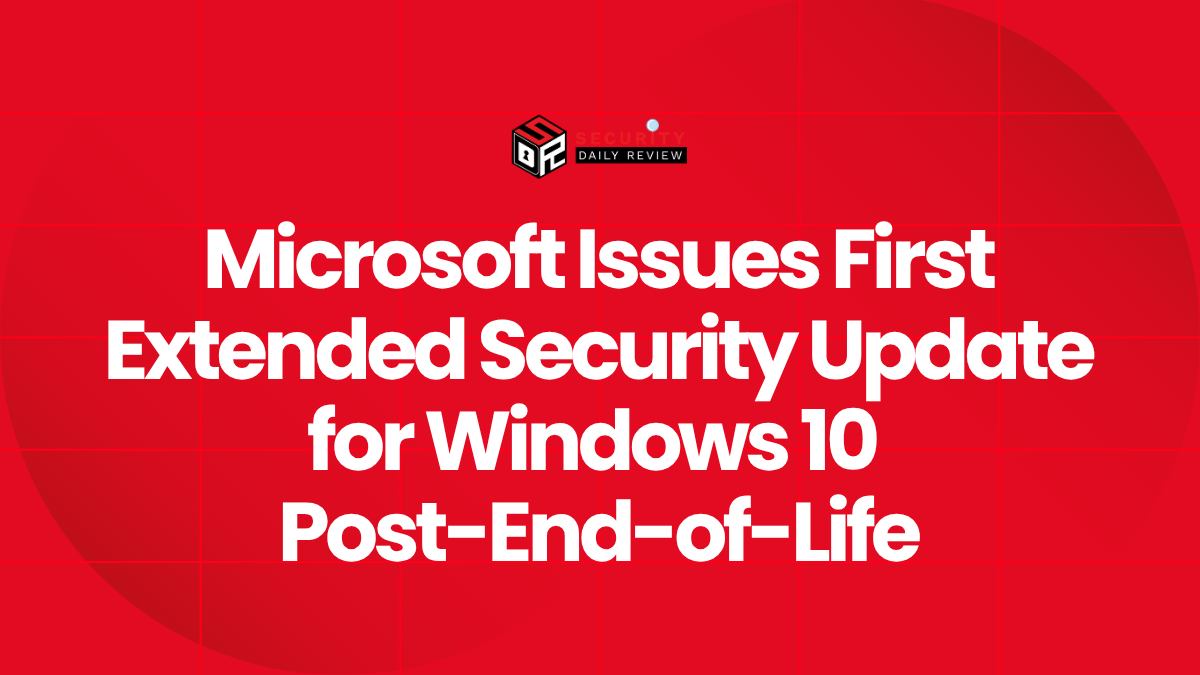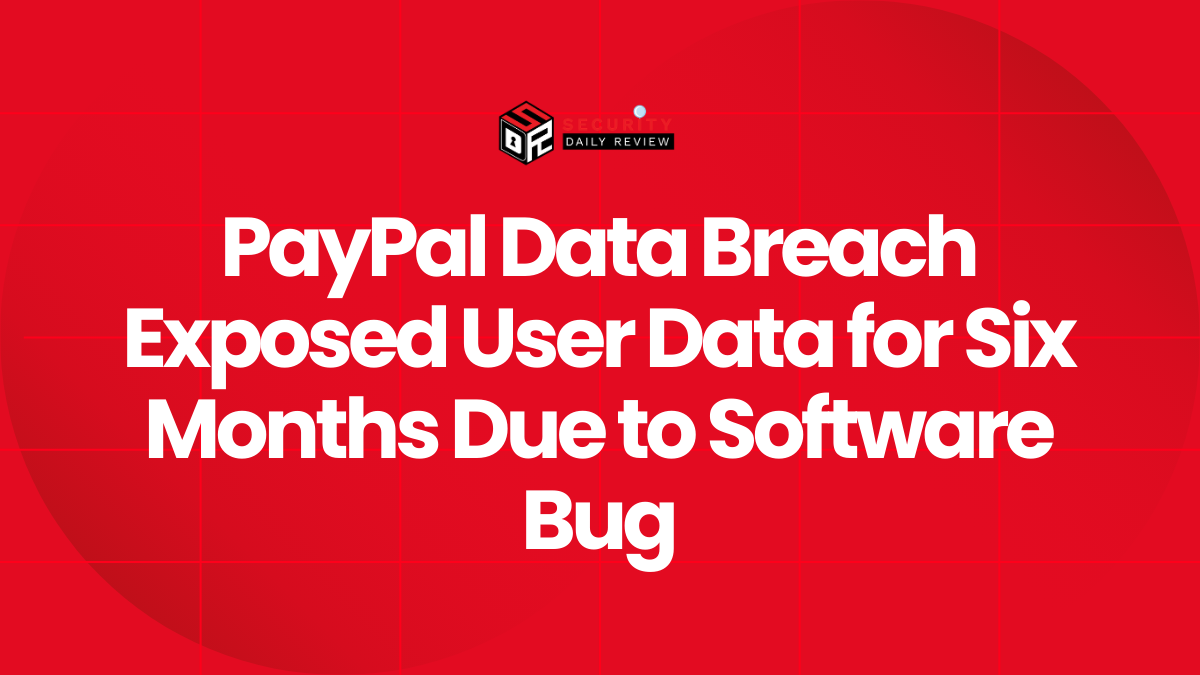Microsoft has released its first Extended Security Update (ESU) for Windows 10 following the official end of support for the operating system. AOnly customers enrolled in Microsoft’s ESU program can continue to receive critical vulnerability patches. The KB5068781 update marks the beginning of this next phase in Windows 10 lifecycle management, underscoring Microsoft’s long-standing commitment to security continuity for enterprise users.
Extended Security Updates: A Lifeline for Legacy Systems
Microsoft’s ESU program is designed to offer continued support for legacy systems beyond their traditional lifecycle. While Windows 10 reached end-of-life (EOL) last month, organizations unwilling or unable to immediately migrate to Windows 11 can still receive essential updates—at a cost—through this offering.
Windows 10 KB5068781 Delivers a Single Critical Fix
The KB5068781 update is a targeted release specifically for those participating in the paid ESU program. Notably, the update includes a single security fix addressing a remote code execution (RCE) vulnerability in Windows Hyper-V, Microsoft’s native hypervisor.
According to Microsoft, this vulnerability was deemed critical for Windows 10 Version 22H2, especially for enterprise environments relying on virtualization. While Microsoft has not disclosed specific details about exploitation in the wild, the Hyper-V component is often entrained in attacker strategies that aim to escape virtual machine (VM) boundaries or elevate privileges.
Although the scope of the update is limited, its release reaffirms Microsoft’s commitment to its ESU subscribers. For organizations continuing to run legacy infrastructure, even small patches like KB5068781 may be instrumental in maintaining operational security.
Subscription Requirements Define Future Access
Organizations looking to receive the KB5068781 update must be formally enrolled in the Windows 10 ESU program. This subscription-based model mirrors the ESU framework previously applied to Windows 7 and Windows Server 2012.
Key Elements of the ESU Subscription Model
The extended Windows 10 support operates on a tiered, year-over-year subscription basis:
- Year 1: First round of extended patches begin, including KB5068781.
- Year 2 and Year 3: Security updates continue, with pricing and availability adjusted annually.
Enterprise customers and public sector entities—many of whom rely on tightly controlled IT environments—are the primary audience for ESU subscriptions. Unless enrolled, Windows 10 devices will no longer receive updates, making them increasingly susceptible to exploitation.
Migration Pressures Grow as Windows 10 Support Winds Down
Though ESU offers a temporary reprieve, Microsoft continues to encourage migration to Windows 11. The company has positioned the new OS as better equipped to meet modern security standards:
- Hardware-based root-of-trust via Trusted Platform Module (TPM) 2.0
- Implementation of secure boot and Virtualization-Based Security (VBS)
- Default activation of Smart App Control and Microsoft Pluton (on supported hardware)
These enhancements are not available natively in Windows 10, increasing the urgency around device and OS modernization.
Enterprise IT departments now face evaluation decisions. In many cases, the choice lies between continuing investments in ESU subscriptions for legacy systems, or accelerating Windows 11 adoption with its improved defenses and longer support runway.
Maintaining Compliance and Reducing Risk
For regulated industries, skipping necessary security updates may result in policy noncompliance. Microsoft continues to remind administrators that ESU KB updates such as KB5068781 are signed, vetted, and delivered through Windows Update, Windows Server Update Services (WSUS), and Microsoft Update Catalog—ensuring auditable tracking and validation.
System administrators must ensure:
- Devices are properly enrolled in ESU via activation keys or Microsoft Endpoint Manager (MEM).
- Update deployment mechanisms are validated and not blocked by administrative policies.
- Risk assessments are updated, especially for devices excluded from upgrade eligibility.
Looking Ahead: The Role of ESU in Transitional Security Planning
The release of KB5068781 is a reminder that EOL does not equate to abandonment. Microsoft has standardized the ESU process to enable responsible transitions. However, the program is meant as a bridge—not a long-term substitute—for operating system modernization.
As discussed in analyst briefings, organizations must weigh the cost of ESU licensing against the operational risk of maintaining unsupported software. For sectors with complex upgrade paths—such as healthcare, manufacturing, or government entities—the ESU model serves as a critical tool in phased digital transformation.
The arrival of KB5068781 sets the precedent for future monthly updates likely to follow a similar minimalist patching schedule, barring major vulnerabilities.