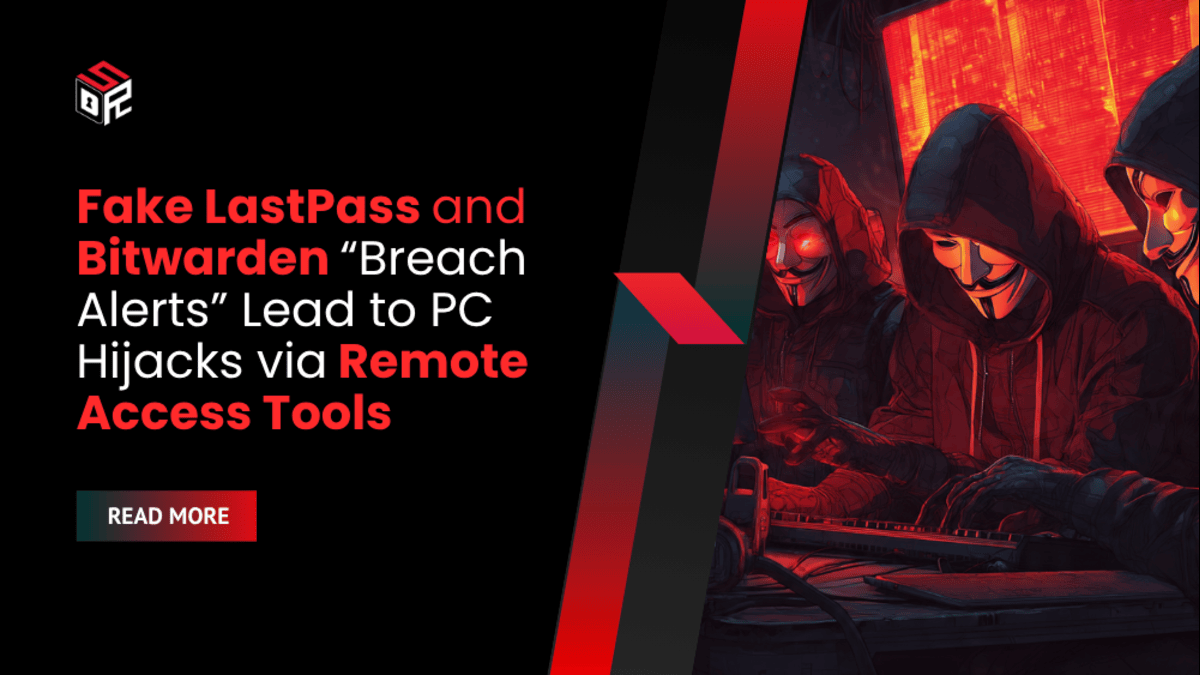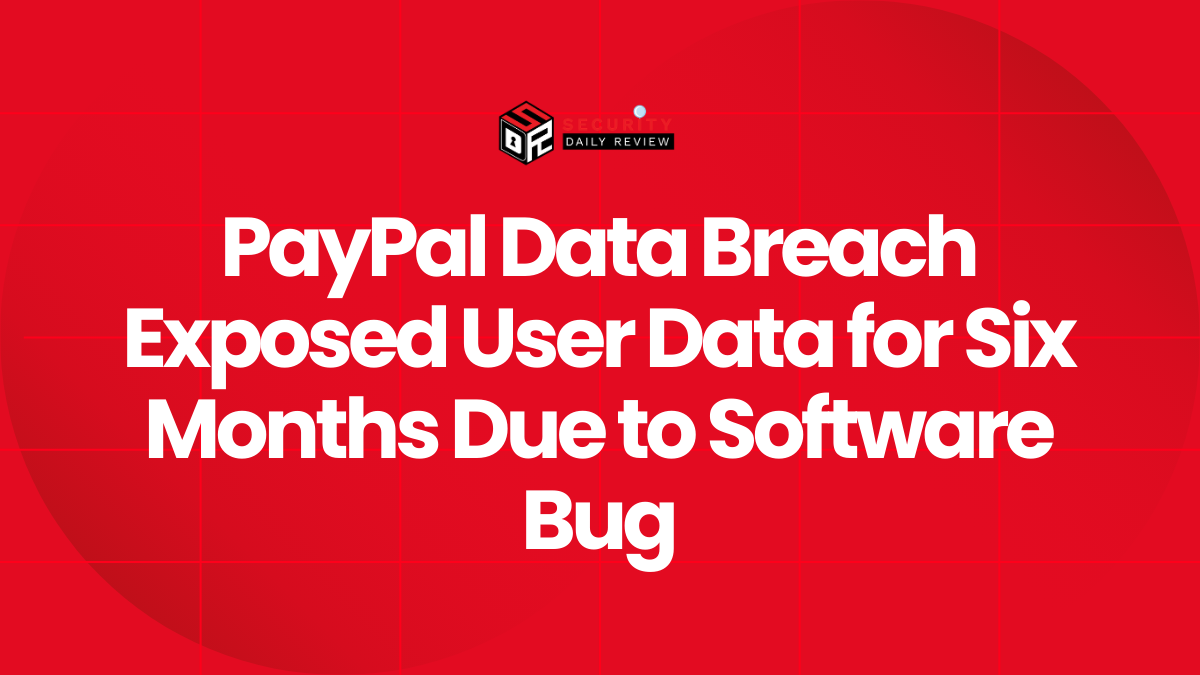A phishing campaign is targeting users of LastPass and Bitwarden by sending bogus breach notification emails. The messages falsely claim that the password-management service was compromised, urging recipients to download a “more secure” desktop app. Instead, the binary distributed installs remote management tooling, allowing attackers to hijack affected PCs.
The campaign is particularly insidious: it uses the Syncro MSP (managed service provider) tool to deploy ScreenConnect—an often-legitimate remote access application—under the attacker’s control. Once the victim’s machine is under remote control, threat actors can execute additional malware payloads, harvest credentials and exfiltrate data from the user’s environment, including password vaults.
“Attackers exploited weaknesses in older .exe installations, which could, under certain conditions, allow unauthorized access to cached vault data.” — fake message text cited in analysis
Phishing Framework Mimics Vendor Alerts to Lower Suspicion and Push Installations
The phishing emails are crafted to appear urgent and plausible. They claim LastPass or Bitwarden have been hacked and propose downloading a supposedly improved desktop application (often MSI based) as mitigation. To make the trick more convincing, the emails reference older .exe vulnerabilities in password vaults and hint at a necessity to upgrade.
The attackers used email addresses such as hello@lastpasspulse.blog and hello@lastpasjournal.blog (similarly structured for Bitwarden). These addresses mirror legitimate domains in style and use newly registered subdomains to evade trivial screening.
Security observers note that the timing of the campaign—launched over a holiday weekend—may have been intended to reduce rapid response or detection while IT or security teams were understaffed.
Remote Tools Hidden in Binary Grant Full Access to Compromised Machines
Analysis of the distributed binary shows it installs the Syncro agent with configuration settings that attempt to hide its presence and bypass detection. The agent is configured to contact a remote management server every 90 seconds, effectively creating a control channel for the attacker.
Once the Syncro agent is active, it downloads and installs ScreenConnect (or a similar remote access module). Attackers then use that control to disable or evade security software (examples include Emsisoft, Webroot, Bitdefender), manipulate local settings, and issue system commands.
Through this vector, threat actors gain real-time access to the user’s desktop, file system, and stored credentials. If password vaults are unlocked or caching mechanisms exist, attackers may retrieve credentials, secrets or session tokens.
Notably, the configuration the attackers chose did not enable automatic deployment of additional remote tools (e.g. Splashtop), suggesting they limited the install to a minimal, stealthy footprint sufficient for manual exploitation.
Broader Trend: Password Managers as Phishing Targets
This campaign is part of a rising trend where phishing actors target credential management services because successful compromise yields high-value access. In recent weeks, other password management platforms (e.g., 1Password) were also subjected to breach-alert phishing lures that attempt to trick users into revealing master passwords or installing malicious clients.
Because many users assume password managers are inherently secure, phishing messages masquerading as vendor alerts can lower their guard. Attackers exploit that trust by piggybacking on the brand reputation to deliver remote access malware rather than aiming directly at vault content.
Recommended Defensive Actions for Users and Administrators
- Verify Breach Notices via Official Channels: Users should never click on alert emails claiming major service breaches; instead, they should log in via trusted vendor portals to confirm if any security notice exists.
- Avoid Installing Unsolicited Clients or Updates: Download software only from official vendor sources and avoid following links in unsolicited emails prompting installation.
- Monitor for Suspicious Remote Tools: Administrators should scan endpoints for installation of remote access tools like Syncro or ScreenConnect, especially new installs without user request.
- Lock Down RMM Capabilities: Restrict who can deploy RMM agents, enforce approval processes, and use endpoint monitoring to detect installer activity outside managed workflows.
- Rotate Vault Credentials and Enable MFA: Where possible, rekey or rotate vault master credentials if suspicious activity is detected; use hardware-based MFA to strengthen access.
- Audit Logs and Activity: Post-incident, check command logs, external connections, file reads and changes in security system configurations to detect follow-on exfiltration.
Because the campaign is ongoing, impacted users should assume compromise until proven otherwise and conduct full forensic scrutiny of their systems. The exploitation of trusted vendor branding for social engineering exemplifies how attackers are increasingly combining open-source or legitimate tools with deception to bypass defense perimeters.