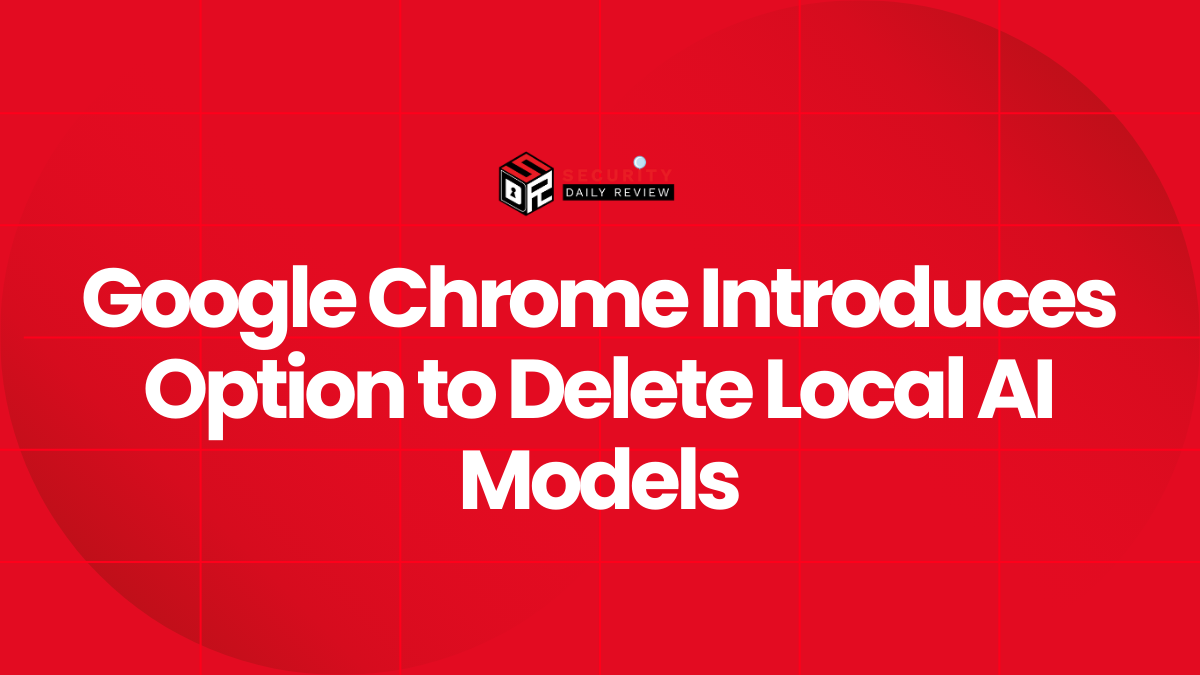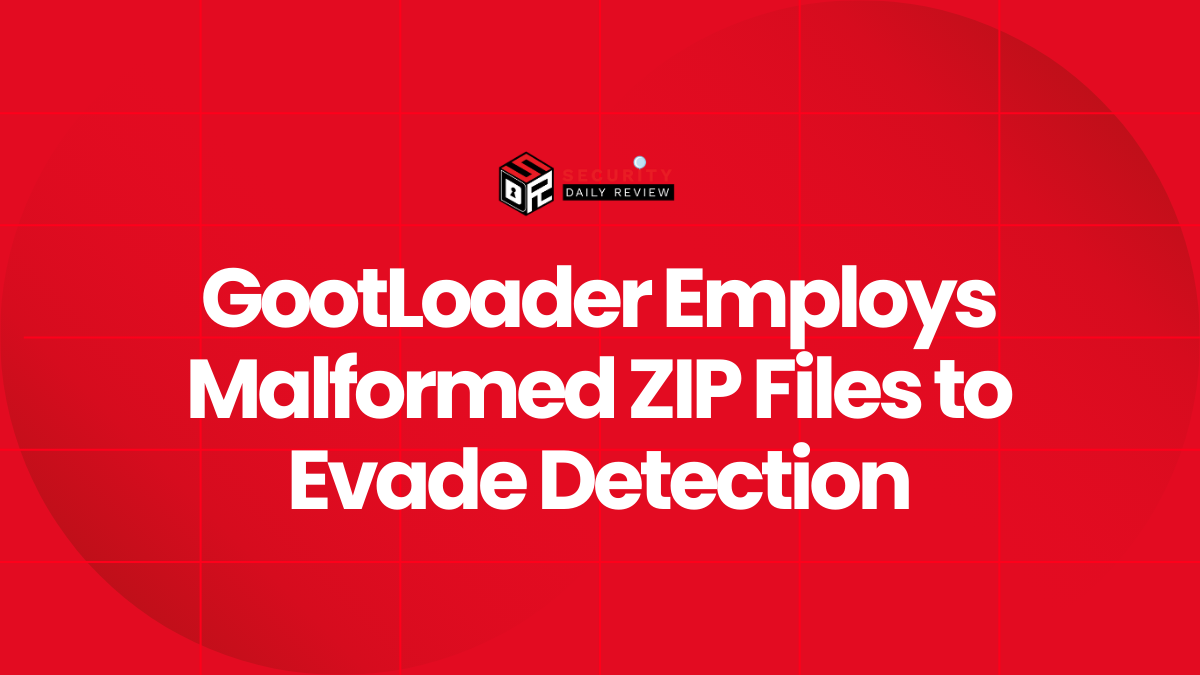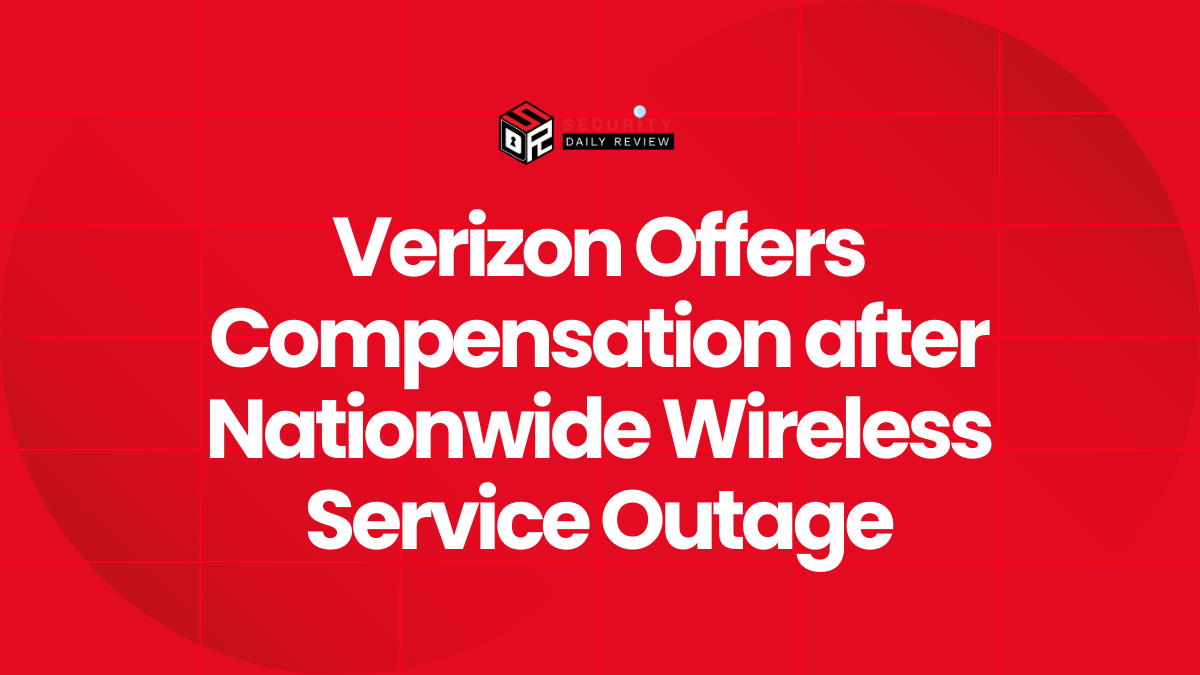Cybersecurity professionals spend countless hours reading incident reports, analyzing breach data, and advising companies. Yet despite all the warnings, the same misleading beliefs continue to wreak havoc. These persistent cybersecurity myths are not only wrong—they’re actively dangerous, leading to real-world breaches, data leaks, and costly downtime.
Reddit’s cybersecurity community recently unleashed a tidal wave of frustration, highlighting the dumbest cybersecurity myths that are still getting businesses hacked. Spoiler: these myths aren’t just common—they’re surprisingly lethal.
Let’s dive into the most damaging cybersecurity misconceptions, break them down with real data, and explore what you should be doing instead. If you recognize any of these in your own organization, it’s time for a serious security reality check.
Myth #1: “We’re Too Small to Be a Target”
Why It’s Dangerous:
This is perhaps the most widespread myth among small business owners. The logic goes: “Why would hackers waste time on us when they could target a Fortune 500 company?”
The Reality:
Small businesses are prime targets. Unlike big enterprises with robust security teams and multi-layered defenses, smaller organizations often lack even the most basic security protocols.
- 43% of all cyberattacks target small businesses (Accenture).
- They’re 350% more likely to experience social engineering attacks like phishing.
Hackers know that small businesses are less prepared, making them easy wins with big rewards.
What To Do Instead:
- Use endpoint detection and response (EDR) tools.
- Implement firewalls and multi-factor authentication (MFA).
- Regularly back up data securely offsite.
Myth #2: “I Don’t Visit Weird Websites, So I’m Safe”
Why It’s Dangerous:
People often believe that if they avoid shady corners of the internet, they’ll dodge malware.
The Reality:
Malware doesn’t care how “normal” your browsing habits are. Threats are everywhere—from legitimate-looking emails to compromised ad networks on popular websites.
Attack Vectors Include:
- Malicious ads on mainstream news sites.
- Phishing emails mimicking vendors or colleagues.
- Drive-by downloads through seemingly safe browser extensions.
What To Do Instead:
- Use a secure browser with script blocking.
- Install DNS-level protection (like Pi-hole or Quad9).
- Run real-time threat detection software.
Myth #3: “Antivirus Is Enough Protection”
Why It’s Dangerous:
This myth assumes that installing antivirus software is the cybersecurity equivalent of locking the door.
The Reality:
Traditional antivirus tools only catch known threats. Sophisticated attacks like zero-days, polymorphic malware, and fileless threats slip right through.
Cybercriminals use techniques such as:
- Code obfuscation
- Encryption
- AI-powered evasion
Antivirus won’t stop phishing, insider threats, or misconfigurations.
What To Do Instead:
- Combine antivirus with EDR and behavioral analysis.
- Monitor system logs and run threat simulations.
- Educate users on spotting phishing attempts.
Myth #4: “We Only Need to Worry About External Hackers”
Why It’s Dangerous:
Too many companies only plan for outside attacks, ignoring internal threats.
The Reality:
- 43% of breaches come from insiders (Check Point).
- Human error accounts for up to 95% of security incidents.
Internal threats can include:
- Disgruntled employees
- Accidental misconfigurations
- Phished internal accounts
What To Do Instead:
- Enforce role-based access controls.
- Use monitoring for anomalous behavior.
- Regularly audit internal permissions and data flows.
Myth #5: “Apple and Linux Can’t Get Viruses”
Why It’s Dangerous:
This myth gives users of macOS and Linux a false sense of invincibility.
The Reality:
These platforms are just as vulnerable, especially as their popularity grows. Hackers go where the data is—and that includes Apple and Linux users.
Real-World Data:
- Cybernews found that 71% of 156,000 iOS apps exposed secrets (plaintext credentials, API keys).
- Linux malware is growing faster than Windows malware due to increased server-side adoption.
What To Do Instead:
- Use antivirus even on macOS and Linux.
- Scan code for hardcoded secrets and credentials.
- Patch software and monitor for system anomalies.
Myth #6: “SSL (HTTPS) Means the Website Is Secure”
Why It’s Dangerous:
The padlock icon in the browser makes people believe the site is safe.
The Reality:
HTTPS only encrypts the connection—it doesn’t guarantee that the website itself is secure.
HTTPS does not protect against:
- SQL injections
- Cross-site scripting (XSS)
- Malware hosted on the site
What To Do Instead:
- Use web application firewalls (WAFs).
- Perform regular security testing on web apps.
- Don’t trust a site based solely on the padlock icon.
Myth #7: “We’ll Fix Security in Version 2.0”
Why It’s Dangerous:
Security is treated as an afterthought, often pushed to a future version that may never arrive.
The Reality:
Half-baked MVPs often end up in production, riddled with security flaws. Prototypes are tempting targets because they’re full of:
- Debug accounts
- Hardcoded secrets
- Unpatched vulnerabilities
What To Do Instead:
- Build security into the design phase.
- Conduct security reviews at every development stage.
- Apply the “shift-left” strategy: test early and often.
Myth #8: “We Train Employees on Phishing, So We’re Covered”
Why It’s Dangerous:
Training is essential, but thinking it’s a complete solution is misguided.
The Reality:
Even the best phishing training fails sometimes. Human error is a constant risk.
One Redditor shared: “Quarterly phishing tests still result in 3+ failures per cycle.”
What To Do Instead:
- Use phishing-resistant MFA (like hardware tokens).
- Implement strong email filters and sandboxing.
- Limit user permissions to reduce impact.
Myth #9: “Patching, Antivirus, and a Firewall Are Enough”
Why It’s Dangerous:
This myth reduces security to a checklist of basics.
The Reality:
Modern attacks bypass all three with ease:
- Zero-days bypass patching.
- Fileless malware evades antivirus.
- Insider threats go right around firewalls.
What To Do Instead:
- Use threat hunting and anomaly detection.
- Run continuous security assessments.
- Embrace zero-trust architecture.
Myth #10: “We’re Compliant, So We’re Secure”
Why It’s Dangerous:
Compliance is often confused with actual security.
The Reality:
Compliance frameworks like HIPAA or GDPR ensure minimum standards. They don’t account for:
- Emerging threats
- Misconfigurations
- Real-time incident response
You can pass an audit and still be riddled with vulnerabilities.
What To Do Instead:
- Go beyond the checklist—run regular pen tests.
- Implement real-time threat detection.
- Stay informed about evolving threats.
Myth #11: “Changing Passwords Regularly Boosts Security”
Why It’s Dangerous:
Forced password changes usually backfire.
The Reality:
Users tend to:
- Use predictable patterns (e.g., Password1234 → Password1235)
- Write passwords down
- Reuse weak passwords
Even NIST recommends only changing passwords after a breach.
What To Do Instead:
- Enforce strong passwords.
- Use password managers.
- Implement MFA organization-wide.
Myth #12: “My Host Is AWS or Google—So We’re Safe”
Why It’s Dangerous:
People assume that cloud hosting providers automatically secure their apps.
The Reality:
While providers like AWS and GCP secure the infrastructure, you are responsible for:
- Configuration
- Access control
- Data security
Example Failures:
- S3 buckets left publicly accessible.
- Unrestricted API access.
- Overprivileged IAM roles.
What To Do Instead:
- Follow the shared responsibility model.
- Run automated cloud configuration scans.
- Rotate and secure access keys.
Myth #13: “My Developers Are Smart—They Don’t Need Controls”
Why It’s Dangerous:
Assuming technical employees are immune to mistakes is a dangerous gamble.
The Reality:
Even the smartest devs can:
- Click phishing links
- Misconfigure systems
- Skip security protocols out of convenience
Real Talk:
“Letting devs bypass security because they ‘know better’ is how breaches happen.”
What To Do Instead:
- Enforce principle of least privilege.
- Audit developer activities.
- Include developers in security training and reviews.
FAQs: Busting Cybersecurity Myths in Plain English
Q: Is cybersecurity really necessary for a small business with only a few employees?
Absolutely. Small businesses are often more vulnerable because they lack dedicated security teams. Hackers use automation to find and exploit weaknesses, regardless of company size.
Q: My team already uses strong passwords. Do we really need multi-factor authentication (MFA)?
Yes. Even strong passwords can be phished or leaked. MFA adds a critical second layer of defense—especially against credential stuffing and brute-force attacks.
Q: I’ve never had a breach, so why fix what isn’t broken?
Security isn’t just about reacting—it’s about preventing. Just because you haven’t had a visible incident doesn’t mean you’re secure. Threats often go unnoticed until it’s too late.
Q: If our website has HTTPS, isn’t it safe?
Not necessarily. HTTPS just encrypts data in transit. It doesn’t protect your site from malware, vulnerabilities, or bad coding practices.
Q: We do annual security training. Isn’t that enough?
It’s a great start, but threats evolve constantly. Make security an ongoing conversation. Combine training with real-world testing, tools, and audits.
Final Thoughts: Bust the Myths, Strengthen Your Defenses
Cybersecurity isn’t just a tech problem—it’s a people and process problem. The myths we tell ourselves are often more dangerous than the threats we’re trying to fight.
Here’s the hard truth: attackers count on you believing these myths. They rely on your complacency, your assumptions, and your blind spots. The good news? Busting these misconceptions is the first step toward a much stronger, smarter security posture.
Key Takeaways:
- Security is everyone’s responsibility, not just IT’s.
- Basic protections aren’t enough—you need layered defense.
- Compliance ≠ security. Go beyond the checkbox.
- Awareness matters. What you don’t know can hurt you.
Want to stay ahead of the latest cybersecurity threats and bust more myths? Sign up for our newsletter and get practical security tips delivered to your inbox weekly.