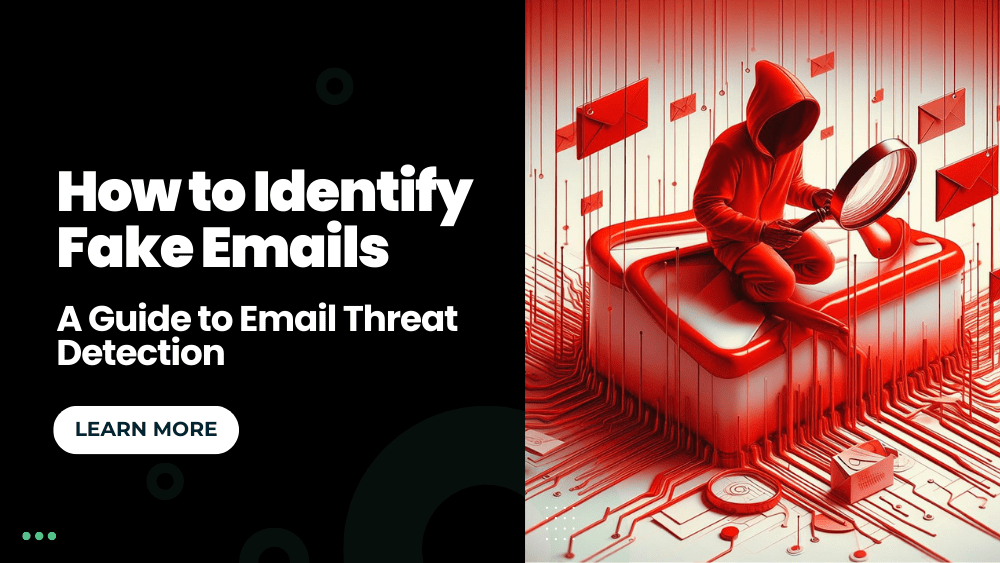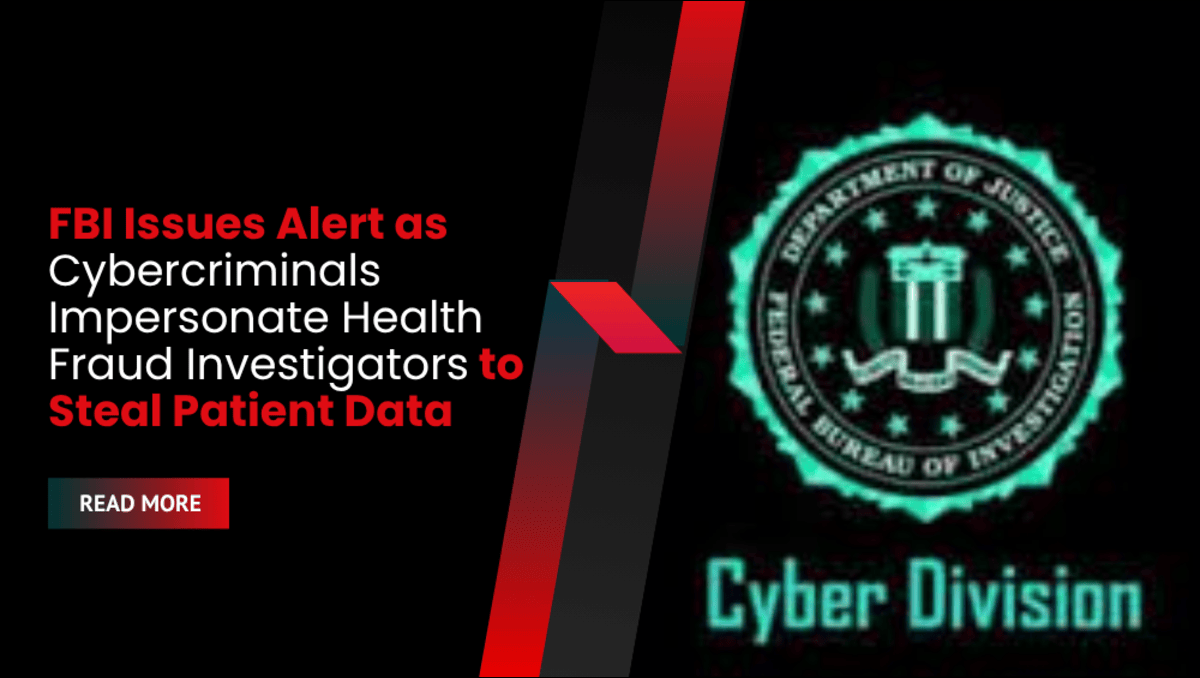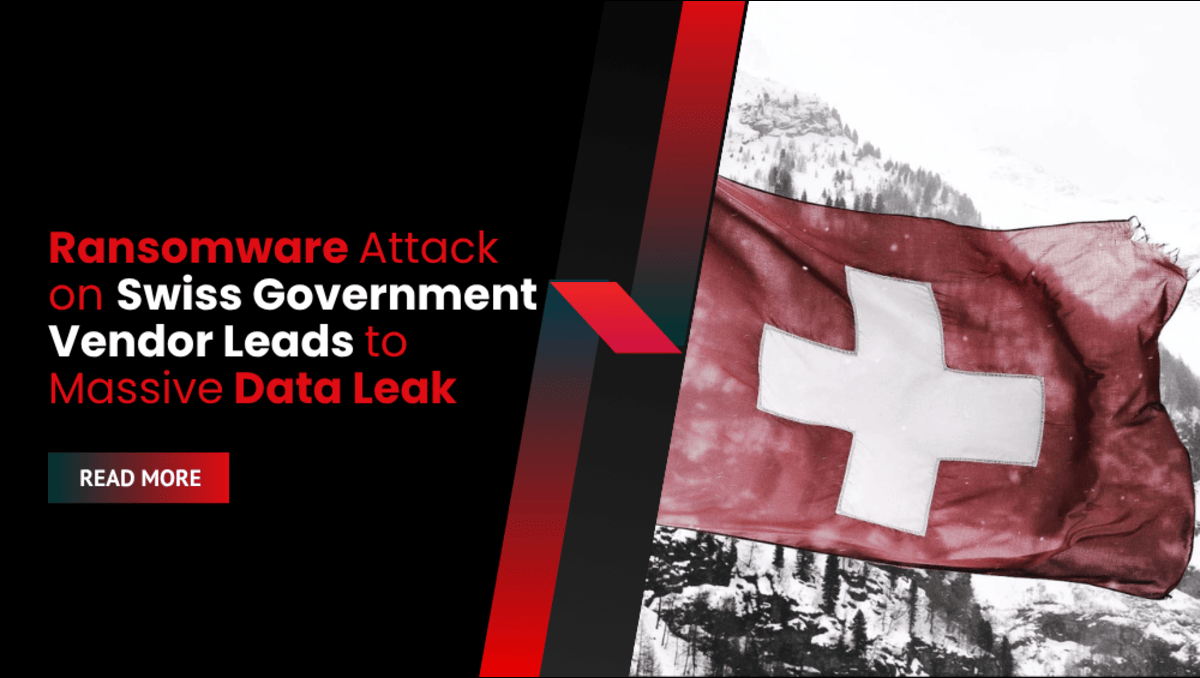Email remains a cornerstone of communication and business transactions in the digital age. However, this convenience comes with a hidden threat: cybercrime. Phishing scams, malware-laden attachments, and email spoofing attempts are just a few tactics cybercriminals employ to target businesses daily. The potential consequences of falling victim to these attacks are severe – compromised data, disrupted operations, and reputational damage.
The good news? You can significantly bolster your organization’s email security by learning to identify these threats. This article equips you with valuable tips and techniques to detect advanced email threats and safeguard your business from potential harm.
Here’s what we’ll cover:
- Understanding Email Threats: Demystifying the different types of attacks businesses face.
- Red Flag Recognition: Learning to spot the telltale signs of a malicious email.
- Verification is Key: Taking extra steps to confirm email legitimacy and avoid falling victim to scams.
The Different Types of Email Threats: Beware These Imposters
- Phishing Emails: Phishing emails are designed to deceive users into revealing personal or financial information by posing as a legitimate organization. They often create a sense of urgency and use social engineering techniques to trick victims.
- Spoofing Emails: Spoofing emails involve the forgery of the sender’s address to impersonate a contact or company that the victim trusts. The goal is to deceive the recipient into revealing sensitive information or performing certain actions.
- Spam Emails: While spam emails are usually not directly dangerous, they can still pose a threat if they contain malicious links or files. While not a severe email security threat, these emails are typically unwanted commercial messages sent in bulk.
Beyond the Basics: A Look at Advanced Email Security Threats
- Spear Phishing Emails: Spear phishing is an advanced email threats usually used by nation state threat actors like AlphV. Spear phishing emails are highly targeted attacks aimed at specific individuals or groups. They are often well-researched and appear to be genuine, making them harder to detect. Read more on spear phishing.
- Malware Emails: Malicious emails may contain attachments or links that, when opened, can install viruses or ransomware on your device. These emails often masquerade as important documents or come with enticing subject lines to entice users to click on them.
- Embedded payloads: Malicious payloads hidden inside images, invisible text, or obfuscated within documents/archives intended to download further attacks without the user’s knowledge.
- Impersonation of trusted partners: Fraudulent emails appearing to come from known vendors, clients, or other business units containing malicious payloads or prompting sensitive data disclosure.
Lessons Learned: Real-World Email Attacks That Breached Enterprise Security
Here are some examples of real-world email threat incidents that targeted enterprises:
- WannaCry Ransomware (2017) – Spread via phishing emails with malicious attachments, infected over 200,000 computers across 150 countries including many NHS hospitals in the UK. Caused billions in damages.
- RSA Breach (2011) – Spear phishing attack delivered Excel file with zero-day exploit, compromised RSA’s network and led to loss of many SecurID tokens. Cost RSA $66 million.
- Target Data Breach (2013) – Malware installed on POS systems via remote access credentials phished from an HVAC vendor. Impacted over 40 million payment cards and cost $148 million in investigations.
- Ukranian Power Grid Attack (2015-16) – Targeted spear phishing emails attached malware to industrial control systems, caused power outages affecting 225,000 civilians.
Spotting Email Security Threats Like a Pro: A Guide to Red Flags
To protect yourself from email threats, it is important to be vigilant and look out for the following red flags:
- Poor Spelling and Grammar: Fake emails often contain poor spelling and grammar inconsistencies that don’t match the claimed sender.
- Generic Greetings: Legitimate organizations usually address recipients by their names. Be cautious of emails that use generic greetings like “Dear customer”.
- Pressure Tactics: Attackers may use pressure tactics to create a sense of urgency, urging you to take immediate action or face severe consequences.
- Suspicious Links: Be wary of links that look suspicious or different from what is described in the email’s text. Hover over the link to check the URL before clicking on it.
- Requests for Personal Information: Legitimate organizations will never ask you to provide sensitive information like login credentials or bank details via email.
- Emails from Unknown Senders: Be cautious of emails from unknown senders, especially if they are about atypical topics or issues with your accounts or online orders that you didn’t place.
- Unknown or Dangerous File Types: Emails containing unexpected file types, such as executables, should be treated with caution. These files can potentially contain malware.
Double Down on Defense: Adding Extra Verification Layers to Emails
In addition to recognizing red flags, there are several verification steps you can take to ensure the legitimacy of an email:
- Hover over Links: Hover over links in the email to check if the URL matches what is visible. Avoid clicking on questionable links.
- Check the Email Header: Examine the full email header for abnormal elements, such as spoofing or free email domains. This can provide clues about the authenticity of the email.
- Search Online: Search online for telltale phrases or information in the email to see if it is part of a known phishing campaign.
- Contact Organizations Directly: Instead of replying to suspicious emails, contact the organizations directly through their official websites or phone numbers to verify the legitimacy of the email.
- Use Security Measures: Use anti-malware software, a spam filter, and enable two-factor authentication to enhance your email security.
Conclusion
As email threats continue to evolve, it is essential to develop a keen eye for detecting harmful and fake messages. By understanding the different types of email threats, recognizing red flags, and taking verification steps, you can protect your organization from falling victim to cybercrime. Remember to stay vigilant, keep your software up to date, and share this information with others to collectively make email a less viable attack vector.