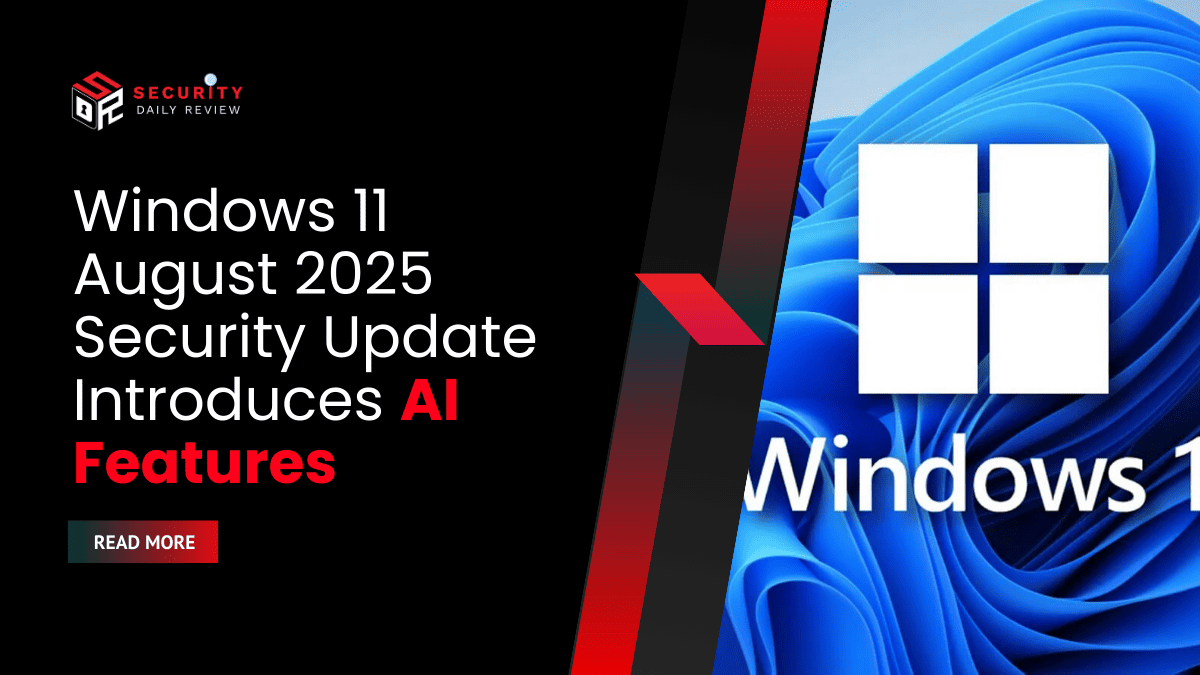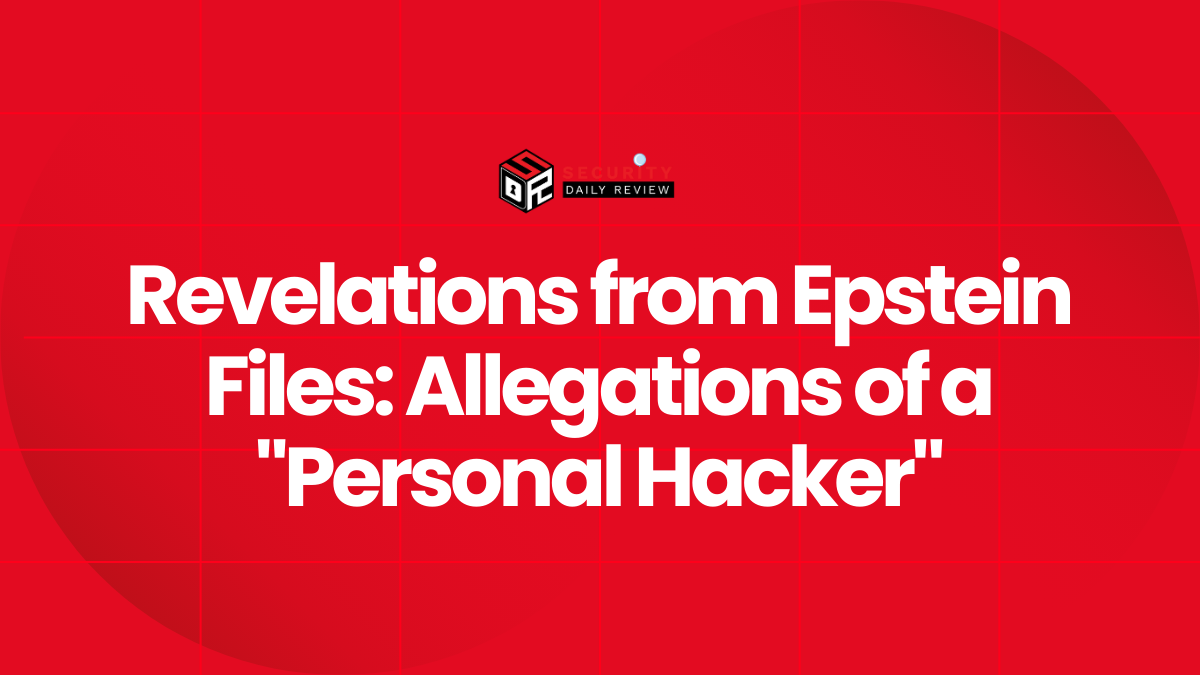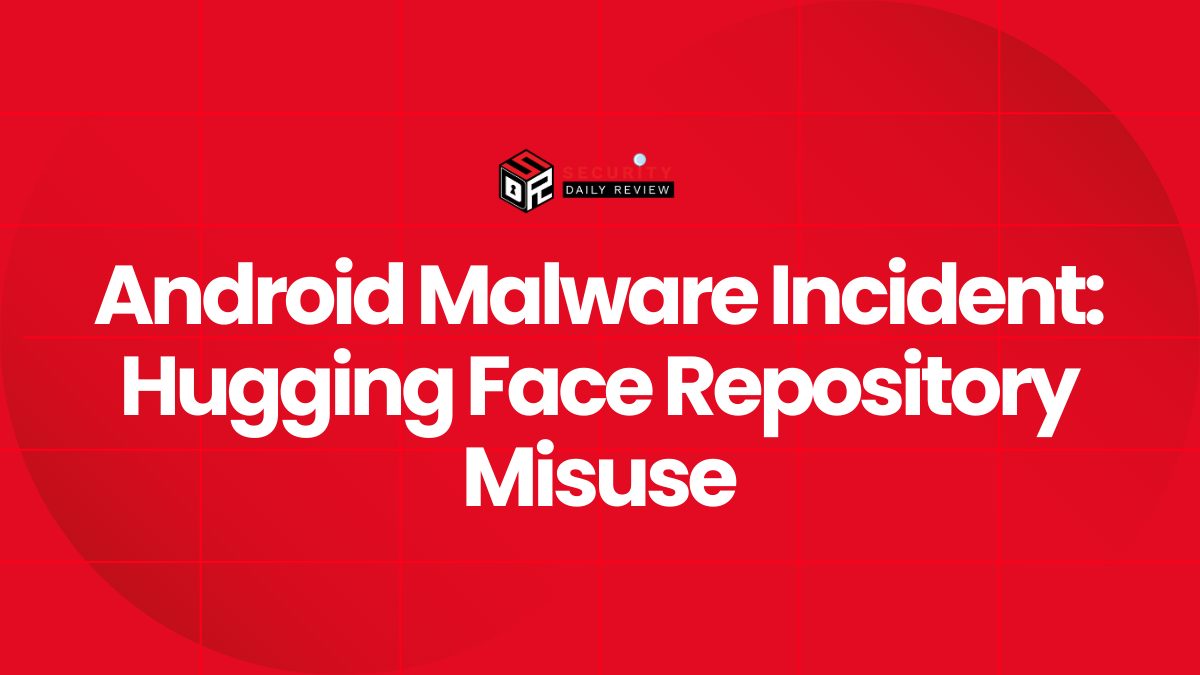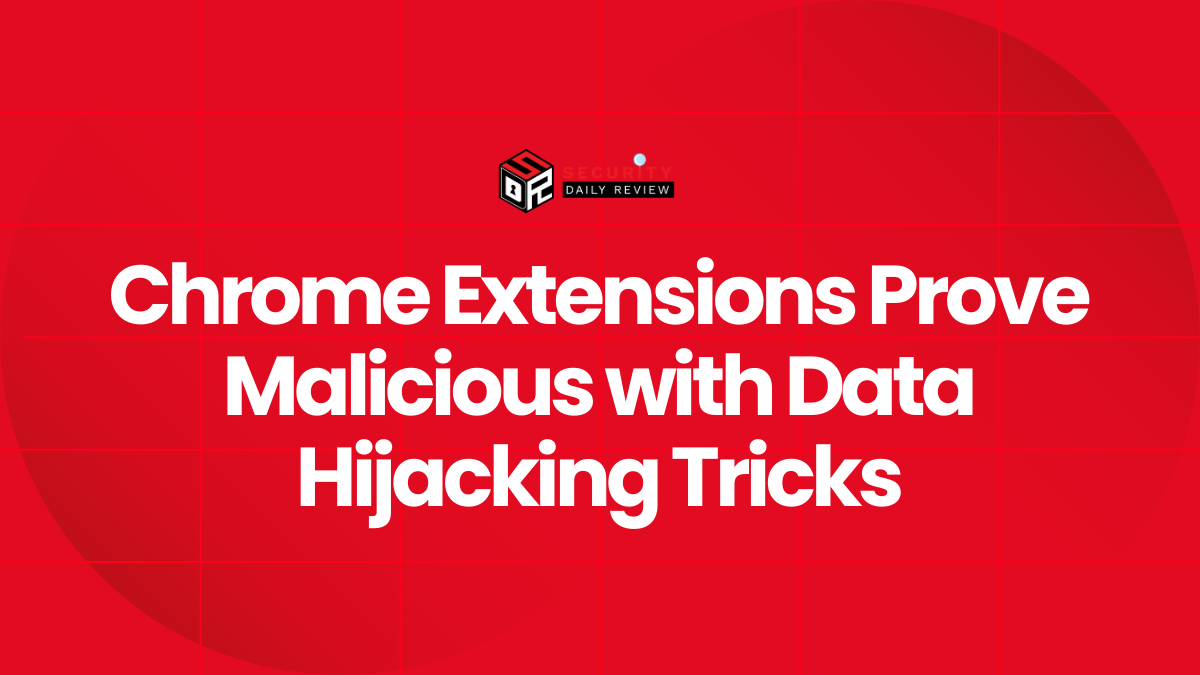The Windows 11 August 2025 Security Update marks a notable milestone in Microsoft’s ongoing shift toward AI-driven computing. While monthly patch cycles are traditionally focused on vulnerability remediation and system stability, this release adds a different dimension: the rollout of artificial intelligence features designed to change how users interact with their devices and how the operating system anticipates threats.
From integrating digital “agentic companions” in the taskbar to introducing contextual voice command capabilities, Microsoft is aligning its current OS enhancements with its long-range “Windows 2030” vision—one in which keyboard and mouse may soon be as obsolete as MS-DOS.
AI is Now Embedded in Core Windows 11 Features
The August 2025 security update introduces AI integrations into several key parts of the Windows 11 ecosystem, notably Windows Recall and the Click to Do platform. These additions expand the Copilot+ suite of capabilities and continue Microsoft’s initiative to incorporate artificial intelligence not just as an assistive tool within applications, but as a built-in part of the operating system itself.
Windows Recall Raises Persistent Security Concerns
Despite the positive framing around AI integration, Microsoft continues to face hard questions about Windows Recall, its AI-powered memory feature that passively captures on-screen activity to help users find things they’ve previously seen or worked on. Security analyst Avram Piltch recently conducted renewed privacy testing and found that the feature still fails to protect sensitive data reliably.
- Screenshots captured by Recall include private information such as credit card numbers and login credentials if specific keywords like “password” are not present in the text.
- The system’s AI filter, designed to detect and block screenshots of sensitive information, is dependent on textual cues rather than contextual awareness—allowing critical gaps in protection.
- Compounding this issue, Piltch demonstrated that these recorded screenshots can be remotely accessed using only a simple Windows Hello PIN, bypassing more secure authentication layers.
Despite being in a preview phase, Recall is already built into new Windows 11 installations, raising eyebrows among those concerned about user consent, default data collection settings, and potential misuse.
Taskbar Companion AI: An Uncertain Value Proposition
Meanwhile, findings from Windows 11 preview builds suggest Microsoft is preparing to inject artificial intelligence into the taskbar. References to a “Taskbar Companion” and “agentic companions” have been discovered by leakers, hinting at upcoming features that integrate digital assistants directly into the user’s desktop environment.
While similar in spirit to the existing Copilot agents in Settings on Copilot+ PCs, these companions appear more deeply embedded. Hypothetically, they could:
- Manage notifications with contextual prioritization
- Recommend apps or actions based on user behavior
- Provide real-time assistance using machine learning models
However, industry observers have flagged concerns about practicality. As reported by TechRadar, some critics suggest this may be innovation for its own sake—an example of AI integration chasing headlines more than serving user needs. Without clear use cases or user-control mechanisms, the inclusion of AI agents in the taskbar remains speculative and potentially controversial.
Microsoft’s Windows Vision Extends Well Beyond 2025
In a video series titled “Windows 2030 Vision,” Microsoft’s Vice President of OS Security, David Weston, laid out the company’s long-term roadmap for how AI will reshape future versions of Windows—not just through updates, but at the core of the operating system itself.
Toward a Voice-First, Multimodal Environment
Weston described an OS experience that moves beyond the confines of mouse and keyboard. Instead, next-generation Windows could use “agentic AI” systems that:
- Interpret user intent through spoken commands
- Analyze what the user sees and hears via camera and microphone input
- Participate in workflows like virtual coworkers—automating tasks or attending meetings
This vision aligns with the release of smaller components like Copilot Mode in Microsoft Edge, which may serve as test beds for broader OS functionality.
Reality Check: Vision Exceeds Execution—for Now
Still, the path to this paradigm shift is neither clear nor assured. Weston’s vision projects natural-language interfaces and context-aware AIs as everyday tools by the end of the decade. Critics note that, while these goals are ambitious and in line with industry trends, Microsoft’s AI features—even in flagship features like Recall—often lag in reliability, security, and transparency.
Actionable Takeaways for Security Teams and CISOs
For security-aware enterprises and IT professionals managing a fleet of Windows 11 devices, the August 2025 update introduces several implications:
- Understand Default Behaviors: AI-powered features like Recall are often enabled during setup. Ensure installation processes include a review and possible disabling of these features where data privacy is a priority.
- Monitor User Data Collection: Recall’s passive screenshot logging, even filtered, introduces risks for compliance programs involving financial, medical, or confidential client data.
- Evaluate Insider Build Risks: Taskbar Companion and other speculative AI features may appear in preview builds—these updates should be tested in isolated environments before widespread deployment.
- AWareness for Future Models: Copilot+ and other AI-first device categories signal a shift in Microsoft’s product alignment. Future interoperability, performance, and security features will likely depend on AI readiness as a baseline.
While Microsoft’s commitment to integrating AI into Windows 11 and beyond is evident, balancing innovation with security and practical value remains a work in progress. As these features evolve, so too must the strategies and policies governing their safe deployment.