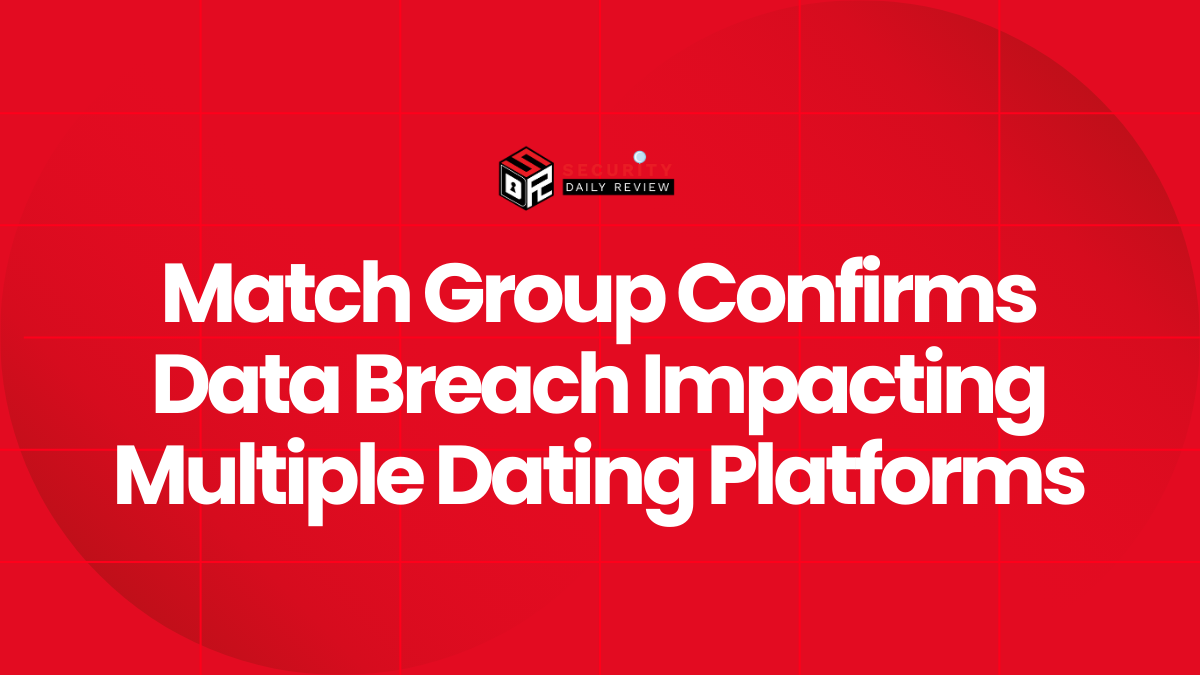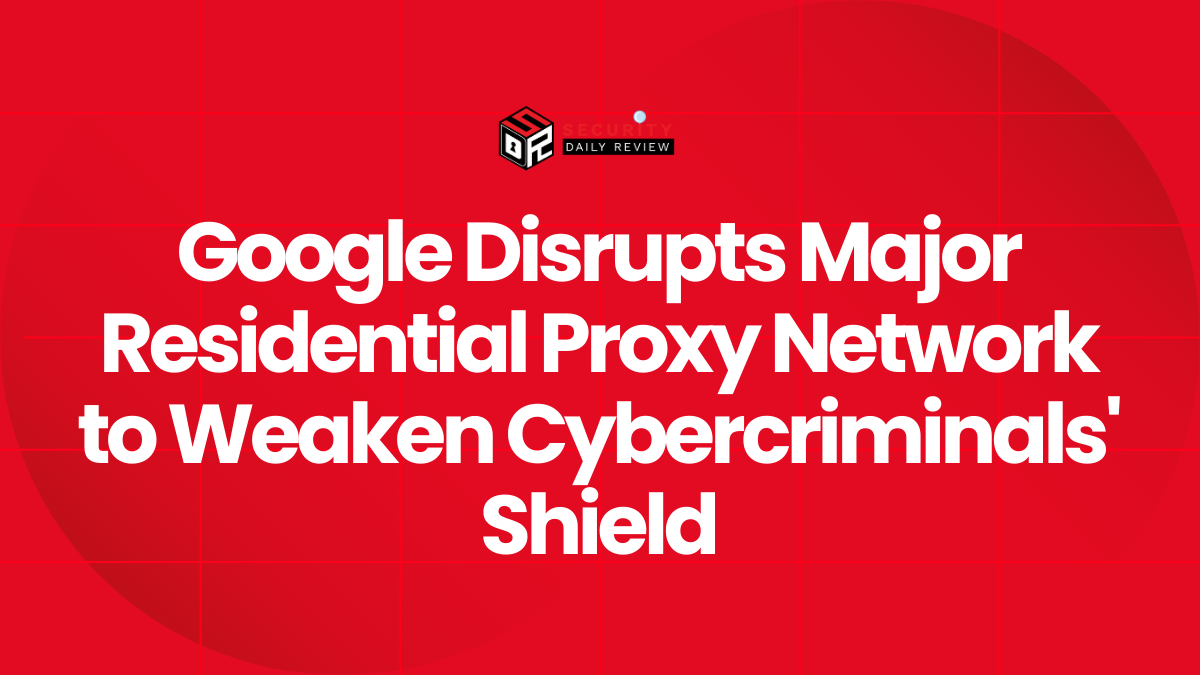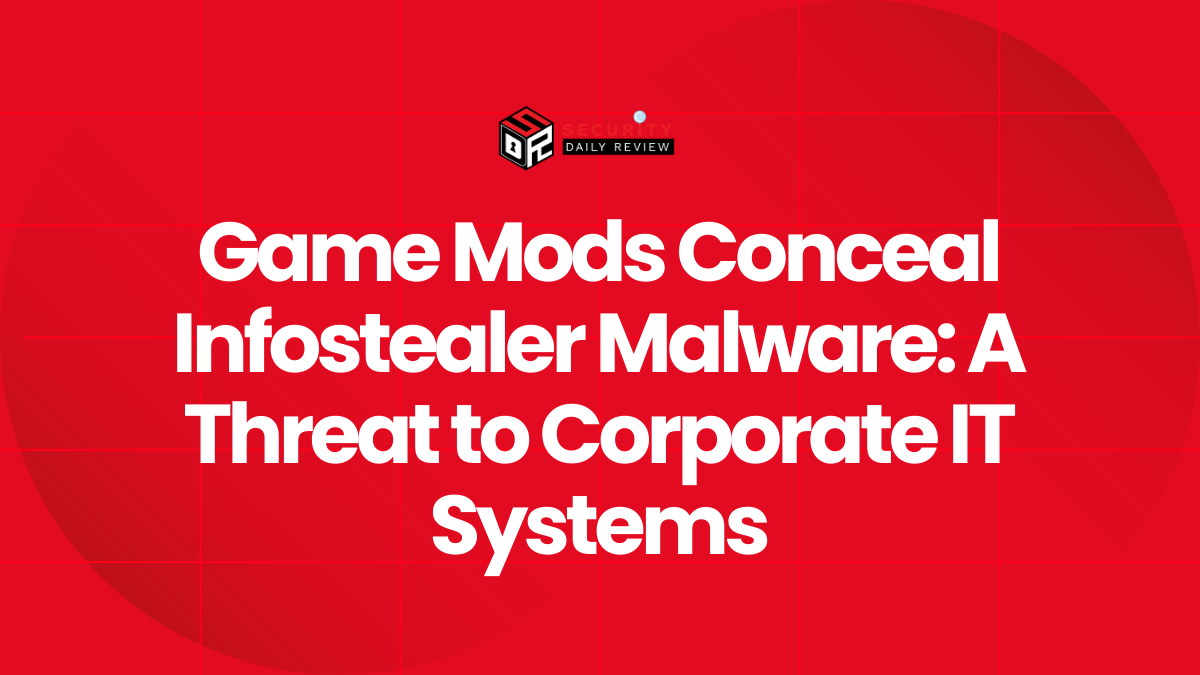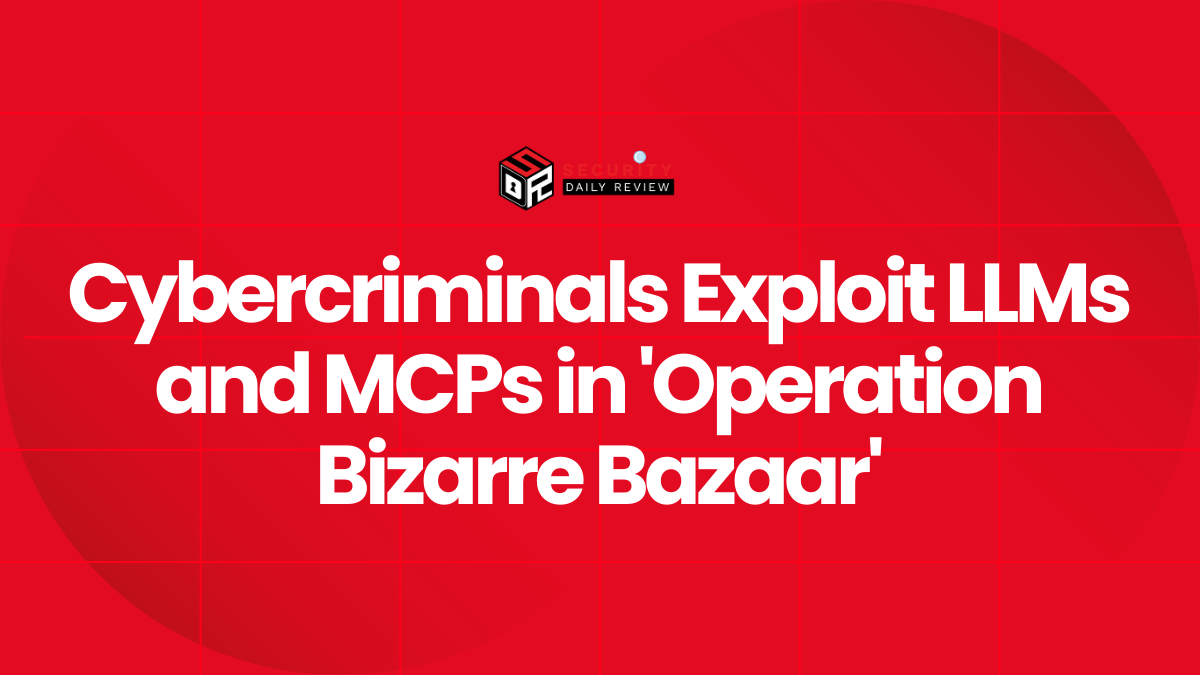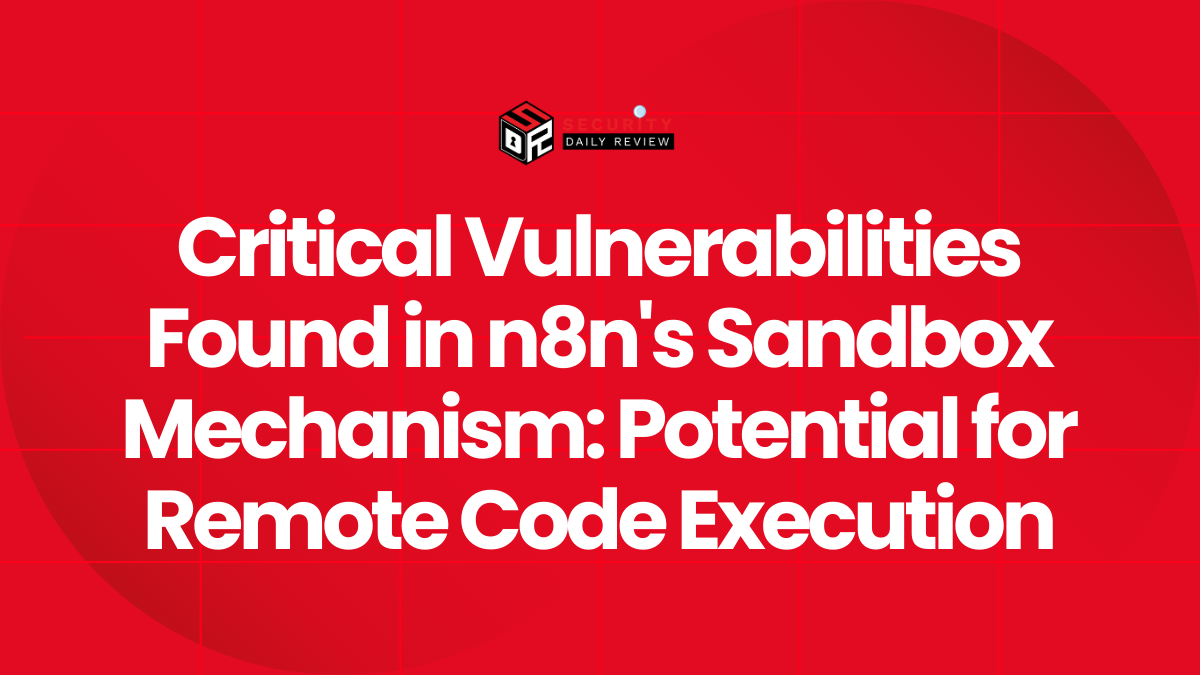The shift to remote work has introduced a plethora of security challenges that enterprises must address to protect their sensitive data and operations.
This blog post delves into the security risks associated with remote work, exploring the vulnerabilities that can be exploited by cybercriminals. We will examine the challenges of managing a hybrid workforce and offer practical steps that enterprises can take to mitigate these risks.
Unsecure Endpoints: The Growing Cyberthreats Associated with Remote Work

The transition to remote work has fundamentally altered the security landscape for businesses. The traditional perimeter security model, relying on firewalls and network segmentation, has become less effective as employees access corporate resources from diverse locations and networks.
Here’s a breakdown of the key security risks associated with remote work:
1. Unvetted Software and Shadow IT:
- The Problem: Remote employees often have greater autonomy over the software they install on their personal devices. This can lead to the introduction of unvetted software, potentially containing malware or vulnerabilities that can compromise corporate data.
- Example: An employee might download a productivity tool from an unknown source, unknowingly installing malware that grants attackers access to the corporate network.
- Solution: Enterprises must implement strict policies regarding software installation and usage, emphasizing the importance of only using approved applications.
2. Vulnerable Home Networks:
- The Problem: Home networks are often poorly secured, with default security settings left unchanged and weak passwords used. This makes them easy targets for attackers to exploit.
- Example: A hacker could exploit a vulnerability in a home router to gain access to the employee’s device and then use it as a springboard to infiltrate the corporate network.
- Solution: Encourage employees to use strong passwords, update their home network equipment regularly, and enable security features like firewalls and intrusion detection systems.
3. Public Wi-Fi Risks:
- The Problem: Remote employees often connect to public Wi-Fi networks, which are notoriously insecure and susceptible to man-in-the-middle attacks.
- Example: An attacker could set up a fake Wi-Fi network that appears legitimate, intercepting the employee’s traffic and stealing sensitive data like login credentials.
- Solution: Advise employees to avoid using public Wi-Fi for sensitive tasks. If they must use it, recommend using a VPN to encrypt their traffic and protect their data.
4. Lack of Patching and Security Updates:
- The Problem: Home computers often lack the same level of security updates and patching as corporate devices. This can leave them vulnerable to known vulnerabilities that attackers can exploit.
- Example: An employee might not install the latest security patches for their operating system, leaving their device open to attack by malware that exploits known vulnerabilities.
- Solution: Implement a robust patch management system that automatically updates all devices, both corporate and personal, with the latest security patches.
5. Malware Infection and Network Spread:
- The Problem: Once a single device is infected with malware, it can spread throughout the network, infecting other devices connected to it. This can be particularly dangerous in a remote work environment where devices are connected to diverse networks.
- Example: An infected laptop connected to a home network could spread malware to other devices on the network, including the employee’s personal computer and other family members’ devices.
- Solution: Implement robust endpoint security solutions that can detect and prevent malware infections, as well as quarantine infected devices to prevent further spread.
6. Expanded Network Perimeter:
- The Problem: The corporate network has effectively expanded to include unknown and unmanaged internet connections. This makes it challenging to secure corporate data and resources while maintaining accessibility for remote employees.
- Example: An attacker could exploit a vulnerability in a remote employee’s home network to gain access to corporate resources, even if the corporate network itself is secure.
- Solution: Implement a zero-trust security model that assumes no user or device can be trusted by default. This involves verifying every user and device before granting access to corporate resources.
7. Unsecured Home Networks and Hybrid Work:
- The Problem: Hybrid workers often connect to home networks that are not maintained by the company’s IT department. These networks may lack proper security controls, making them vulnerable to attack.
- Example: A hybrid worker might connect to their home network to access corporate data, but the network could be compromised by a hacker who has gained access to the router.
- Solution: Implement a comprehensive security strategy that includes securing home networks, providing employees with secure access tools, and enforcing strong password policies.
How to Mitigate the Security Risks of Remote Work Environments
While the challenges posed by remote work may seem daunting, enterprises can take proactive steps to mitigate these risks and ensure the security of their data and operations.
Here are some key strategies:
1. Endpoint Security:
- Shifting Focus: Shift the focus from securing the network perimeter to securing the endpoints themselves, as these are the primary points of entry for attackers.
- Strategies:
- Endpoint Detection and Response (EDR): Implement EDR solutions that can detect and respond to threats in real-time, providing visibility into endpoint activity and enabling rapid incident response.
- Next-Generation Antivirus (NGAV): Utilize NGAV solutions that go beyond traditional signature-based detection to identify and block zero-day threats and advanced malware.
- Application Whitelisting: Restrict the execution of unauthorized applications on endpoints, preventing the installation and execution of malware.
- Data Loss Prevention (DLP): Implement DLP solutions to prevent sensitive data from leaving the organization’s control, regardless of the device or network used.
2. Zero-Trust Security:
- Principle: Assume no user or device can be trusted by default. Verify every user and device before granting access to corporate resources.
- Implementation:
- Multi-Factor Authentication (MFA): Require MFA for all user accounts, adding an extra layer of security and making it harder for attackers to gain unauthorized access.
- Least Privilege Access: Grant users only the minimum permissions they need to perform their job responsibilities, limiting the potential damage if an account is compromised.
- Network Segmentation: Isolate sensitive data and applications from other parts of the network, limiting the impact of a breach.
3. User Education and Training:
- Educate employees about the security risks associated with remote work and empower them to be the first line of defense.
- Implementation:
- Phishing Awareness: Train employees to recognize and avoid phishing attempts, which are often the initial vector for malware infections.
- Password Security: Emphasize the importance of using strong passwords and avoiding password reuse across multiple accounts.
- Social Engineering: Educate employees about social engineering tactics used by attackers to trick people into revealing sensitive information.
- Security Best Practices: Provide clear guidelines on security best practices for remote work, including using VPNs, avoiding public Wi-Fi, and reporting suspicious activity.
4. Secure Data Storage and Transportation:
- Ensure that all corporate data is stored securely and that data transfers are encrypted to prevent unauthorized access.
- Strategies:
- Cloud-Based Storage: Utilize secure cloud storage solutions with robust encryption and access controls to protect data.
- File Encryption: Encrypt all sensitive data files before storing or transmitting them, making them inaccessible to unauthorized individuals.
- Data Loss Prevention (DLP): Implement DLP solutions to monitor and control data movement, preventing sensitive information from leaving the organization’s control.
5. Network Security:
- While the focus shifts to endpoint security, network security remains crucial for protecting the overall environment.
- Strategies:
- Firewall Protection: Implement robust firewalls to block unauthorized access to the corporate network.
- Intrusion Detection and Prevention Systems (IDS/IPS): Deploy IDS/IPS solutions to detect and prevent malicious activity on the network.
- Network Segmentation: Isolate sensitive data and applications from other parts of the network, limiting the impact of a breach.
6. Continuous Monitoring and Threat Intelligence:
- Monitor the network and endpoints for suspicious activity, analyze threat intelligence, and stay ahead of emerging threats.
- Strategies:
- Security Information and Event Management (SIEM): Implement SIEM solutions to collect and analyze security events from various sources, providing a comprehensive view of the security posture.
- Threat Intelligence Feeds: Subscribe to threat intelligence feeds to stay informed about the latest threats and vulnerabilities.
- Regular Security Audits: Conduct regular security audits to identify vulnerabilities and ensure that security controls are effective.
7. Collaboration and Communication:
- Effective communication and collaboration between IT and employees are crucial for successful security implementation.
- Strategies:
- Regular Security Updates: Provide employees with regular updates on security threats and best practices.
- Open Communication Channels: Encourage employees to report any suspicious activity or security concerns.
- Security Awareness Campaigns: Run regular security awareness campaigns to reinforce security best practices and educate employees about emerging threats.
Conclusion
The security risks associated with remote work are real and present a significant challenge for enterprises. However, by implementing a comprehensive security strategy that includes robust endpoint security, zero-trust principles, user education, and continuous monitoring, enterprises can mitigate these risks and protect their data and operations. As remote work continues to evolve, it is essential for enterprises to stay ahead of the curve and adapt their security strategies to meet the changing landscape.