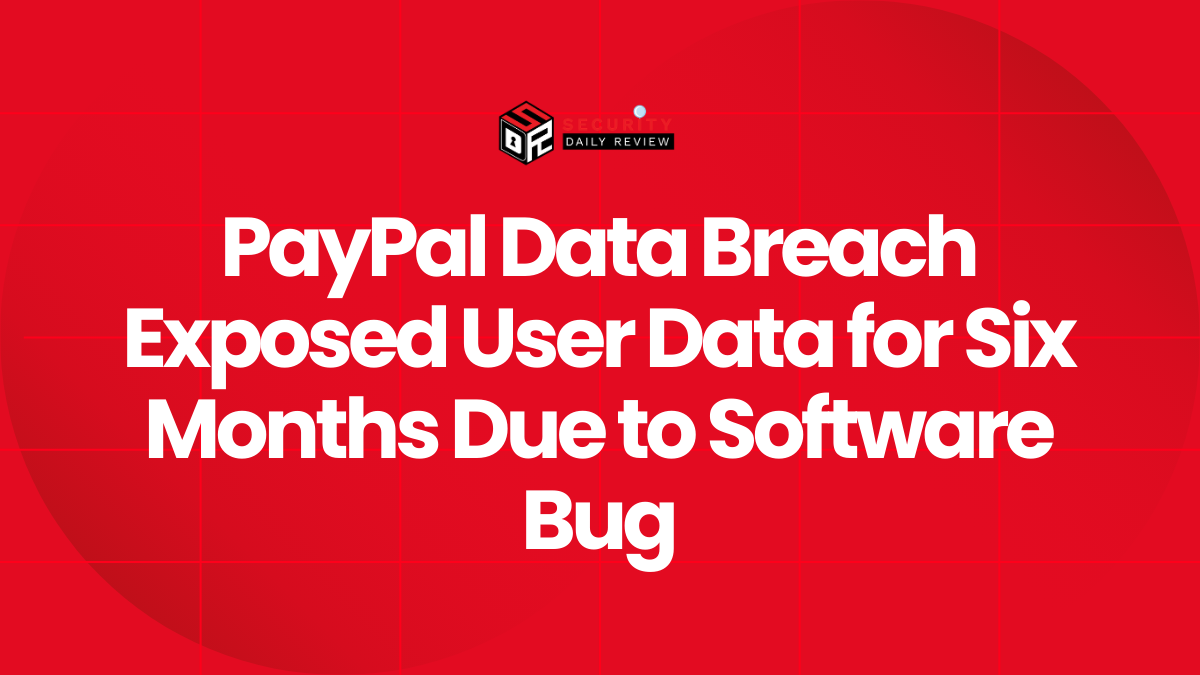Imagine a single event bringing your business to a standstill. Lost revenue, damaged reputation, and a scramble to contain the fallout – this is the harsh reality of a cyberattack. For enterprise businesses juggling massive amounts of sensitive data, the risk is ever-present.
Cybercriminals are relentless, constantly honing their techniques to exploit weaknesses. Without a robust cybersecurity strategy, your valuable data is a target waiting to be compromised. This guide cuts through the complexity, offering actionable tips specifically designed for enterprises. We’ll equip you with the knowledge to protect your privacy online, safeguard your sensitive data, and keep your business a fortress against cyber threats.
What is Cybersecurity?
Your business as a vault overflowing with valuable treasures – customer data, financial records, intellectual property. Cybersecurity is the guard protecting that vault, the shield that defends against those who would try to steal, damage, or disrupt your critical information.
At its core, cybersecurity ensures three things for your information systems and data: Confidentiality (only authorized users can access it), Integrity (the data remains accurate and unaltered), and Availability (it’s accessible when needed).
To achieve this, cybersecurity employs multiple layers of defense. Think of it like a layered security system for your business. These layers include:
-
- Technical controls: Firewalls, data encryption, intrusion detection systems.
-
- Policies and procedures: Clear guidelines on data handling, access control, and incident response.
-
- Employee awareness and training: Educating staff on cybersecurity best practices to identify and avoid threats.
The Cybersecurity Checklist: 6 Essential Measures for Every Business
Cybercriminals are constantly evolving their tactics, making a robust cybersecurity strategy crucial for safeguarding your sensitive information and critical systems. This strategy is built upon six key pillars, working together to create an unbreakable defense.
-
- Confidentiality: Guarding Your Secrets
Imagine a hidden vault within your castle, overflowing with priceless treasures. Confidentiality ensures that only authorized individuals can access this sensitive information. Access controls, encryption, and secure communication protocols act as high-tech guards and security measures that prevent unauthorized disclosure of this valuable data.
2. Integrity: Maintaining Accuracy
Data integrity is like the structural integrity of your castle. Any unauthorized modifications could cause a catastrophic collapse. Data validation, checksums, and digital signatures function similarly, acting as safeguards to detect and prevent any unauthorized changes or tampering with your data.
3. Availability: Ensuring Operational Readiness
Availability guarantees your systems and data are accessible and operational whenever needed. Just as a well-maintained castle should always be ready for battle, your business systems require constant reliability. Redundancy plans, backups, and disaster recovery strategies form the foundation of this pillar, ensuring smooth operation even during disruptions or attacks.
4. Authentication: Verifying Who Enters
Think of strong passwords, multi-factor authentication (MFA), and even biometrics like fingerprint scanners as vigilant guards at the gate of your digital castle. Authentication verifies the identity of anyone trying to gain entry, ensuring only authorized users can access your critical systems.
5. Authorization: Granting Access Based on Roles
Authorization determines the level of access each user has within your digital systems. Imagine assigning specific areas within the castle based on role and responsibility. Authorization controls ensure users can only access the resources they need to perform their jobs, minimizing the risk of unauthorized actions or accidental data breaches.
6. Security Monitoring: Constant Vigilance
Security monitoring involves keeping a watchful eye over your entire digital domain. Just as guards constantly patrol the castle walls, security monitoring tools continuously scan systems, networks, and data for suspicious activity. This vigilance allows for early detection and response to cyber threats, minimizing potential damage and protecting your business from ongoing attacks.
Don’t Be a Breach Statistic: 10 Essential Cybersecurity Tips
Keep Software Up-to-Date
One of the fundamental steps in ensuring cybersecurity is to keep all software and operating systems up-to-date. Software updates often include patches and fixes for known vulnerabilities, making it crucial to regularly update your systems. Outdated software can be an easy target for cybercriminals, as they exploit known vulnerabilities to gain unauthorized access. Cyber watchdogs like CISA provide regular updates on security vulnerabilities. It is recommended to stay updated with their known vulnerability catalog.
Train Employees about Cybersecurity Best Practices
Employees play a significant role in maintaining cybersecurity within an organization. Conduct regular training sessions to educate employees about cybersecurity best practices, such as identifying phishing emails, creating strong passwords, and recognizing potential security threats. By fostering a culture of cybersecurity awareness, businesses can significantly reduce the risk of cyber-attacks and decrease their attack surface.
Use Strong Passwords and Enable Two-Factor Authentication
Passwords are the first line of defense against unauthorized access to accounts and systems. Encourage employees to create strong, unique passwords that include a combination of letters, numbers, and special characters. Additionally, enable two-factor authentication (2FA) whenever possible to add an extra layer of security to employee accounts.
Implement Secure File-Sharing Solutions
Secure file-sharing solutions are essential for protecting sensitive data while collaborating with colleagues and clients. Utilize encrypted file-sharing platforms that ensure the confidentiality and integrity of shared files. This prevents unauthorized access and reduces the risk of data breaches.
Regularly Back Up Important Data
Data loss can be catastrophic for businesses. Implement a regular backup strategy to ensure that critical data is securely stored and can be recovered in the event of a cyber-attack or system failure. Regularly test the backup process to verify its effectiveness.
Utilize VPN for Secure Connections
Virtual Private Networks (VPNs) provide a secure and encrypted connection between remote employees and the company’s network. VPNs protect sensitive data from interception and ensure secure communication, especially when accessing company resources from public Wi-Fi networks.
Be Cautious of Phishing Emails and Suspicious Links
Phishing emails are one of the most common methods used by cybercriminals to gain unauthorized access to systems and steal sensitive information. Train employees to be vigilant and cautious when opening emails, especially those from unknown senders or containing suspicious links. Encourage them to verify the legitimacy of emails and links before clicking on them. For more on that, read our detailed guide on identifying phishing and methods to limit exposure to phishing.
Monitor and Update Security Systems Regularly
Regularly monitor and update your security systems, including firewalls, EDR systems, and intrusion detection systems. These systems help detect and prevent unauthorized access and malicious activities. Keep them up-to-date with the latest security patches and configurations to ensure optimal protection.
Conduct Regular Security Audits and Risk Assessments
Perform regular security audits and risk assessments to identify potential vulnerabilities and weaknesses in your systems. This allows you to proactively address any security gaps and implement necessary measures to mitigate risks. Engage with cybersecurity professionals to conduct comprehensive assessments and provide recommendations for improvement.
Stay Informed about the Latest Cybersecurity Threats
Cyber threats are constantly evolving, and it’s crucial to stay updated on the latest trends and tactics used by cybercriminals. Follow reputable cybersecurity blogs, news outlets, and industry reports to stay informed about emerging threats and best practices. This knowledge will help you adapt your cybersecurity strategies accordingly.
Cybersecurity Tips for Employees: How to Protect Your Privacy Online
-
- Beware of phishing emails trying to trick you into revealing sensitive personal or financial information.
-
- Create strong, unique passwords for each account that include a combination of letters, numbers, and symbols to help prevent hacking.
-
- Secure personal devices used for work by enabling passwords or biometric locks, and use updated antivirus software to protect against malware and threats.
-
- Don’t use public WiFis for sensitive tasks like accessing work accounts since they can leave you vulnerable to cyberattacks without encryption.
-
- Watch out for suspicious phone calls, messages, or requests aiming to manipulate you into sharing private data by pretending to be someone you know.
-
- Promptly notify the IT department about any strange or concerning security incidents so they can quickly address potential issues or breaches.
-
- Regularly install all available software and operating system updates as they include important fixes and protections against the latest hacking techniques.
-
- Lock up sensitive files and folders with encryption before sharing or storing to keep them unreadable even if stolen.
-
- Use VPNs for encrypted, secure connections when working remotely or accessing work accounts outside the office over public WiFis.
-
- Check social media privacy controls to limit what’s public and watch out for unknown friend requests trying to access private details.
How to Lock Down Your Data: Mastering Online Privacy for Businesses
A critical aspect of business protection is ensuring online privacy. Here’s a roadmap to fortify your company’s social media presence and email communication:
Social Media Savvy:
-
- Fortress of Passwords: Enforce strong, unique passwords for all social media accounts. Consider a password manager to generate and store complex credentials securely.
-
- Privacy Under Lock and Key: Regularly review and adjust social media privacy settings. Control who sees your posts, information, and photos. Stay updated on any privacy settings changes implemented by the platforms.
-
- Think Before You Share: Exercise caution when sharing personal information. Avoid sensitive details like full addresses, phone numbers, or financial data. Cybercriminals can exploit this for identity theft or targeted attacks.
-
- Third-Party Apps: Scrutinize Before Authorizing: Be wary of granting access to third-party apps that request access to your social media accounts. Only authorize trusted sources, and thoroughly review the permissions they require.
Email Armor:
-
- Encryption for Enhanced Security: Use encrypted email services for end-to-end message encryption. This ensures only the intended recipient can read your emails.
-
- Phishing: Don’t Take the Bait: Train employees to be vigilant when opening emails, especially from unknown senders or with suspicious subject lines. Advise them to avoid clicking links or downloading attachments from untrusted sources. Always verify email legitimacy before sharing any personal or sensitive information.
-
- Filtering Out Threats: Enable email filtering and spam protection features offered by your email service provider. These features help identify and block malicious emails, significantly reducing the risk of falling victim to phishing attempts or malware.
Data Backup & Disaster Recovery: Your Cybersecurity Lifeline
Disaster can strike in various forms – accidental deletion, hardware failure, or even a cyberattack. To ensure business continuity in such scenarios, a robust data backup and disaster recovery (DR) plan is your lifeline.
The Pillars of Data Protection:
-
- Regular Backups: Regularly backing up your data is the foundation. This includes sensitive information vital for your operations. Consider a combination of on-premise and cloud storage for redundancy.
-
- Offsite Storage: Don’t keep all your eggs in one basket. Store backups offsite to ensure data remains accessible even if your primary systems are compromised.
-
- Redundant Systems: Redundancy is key. Having duplicate systems allows for a faster and smoother recovery process in an outage.
-
- Disaster Recovery Plan: A well-defined DR plan outlines the steps for recovering your systems and data in a disaster.
Fortifying Your Defenses: Air-Gapped and Immutable Storage
For businesses handling highly sensitive data, consider these advanced solutions:
-
- Air-Gapped Storage: This isolates backup copies from your primary network, creating a physical, or logical, disconnect. This significantly reduces the risk of cyber threats like ransomware from encrypting your backups along with your primary systems.
-
- Immutable Snapshots: Regularly capture immutable snapshots of your critical data. These snapshots are unalterable copies of your data at a specific point in time and cannot be modified or deleted..
-
- In addition to immutable snapshots, consider implementing immutable storage itself. This type of storage writes data in a way that guarantees it cannot be edited or deleted for a predetermined retention period. This offers an extra layer of security against threats that might attempt to alter, maliciously encrypt, or erase critical backups.
Conclusion
By implementing a comprehensive cybersecurity strategy that includes robust backups, regular training, and vigilant monitoring, businesses can significantly enhance their resilience against cyberattacks. Prioritizing cybersecurity fosters a culture of security awareness and ensures a proactive approach to data protection. Remember, a secure future requires continuous adaptation – invest in both technology and people to stay ahead of evolving threats.
FAQs
What is cybersecurity?
Cybersecurity is the practice of protecting systems, networks, programs and data from digital attacks, damages or unauthorized access. It aims to ensure confidentiality, integrity and availability of information and information systems.
What are some common cybersecurity threats?
Common cybersecurity threats include phishing emails, malware/virus attacks, ransomware, identity theft, hacking, SQL injection attacks, DDoS attacks, and loss or theft of devices containing sensitive data.
What is the best way to protect my business from cyber-attacks?
To protect your business from cyber-attacks, it is essential to implement a multi-layered approach to Cybersecurity. This includes keeping software up-to-date, training employees on best practices, using strong passwords and two-factor authentication, implementing secure file-sharing solutions, regularly backing up data, utilizing VPNs for secure connections, being cautious of phishing emails and suspicious links, monitoring and updating security systems regularly, conducting security audits and risk assessments, and staying informed about the latest Cybersecurity threats.
How can I protect my personal information online?
To protect your personal information online, you can follow several steps. Use strong and unique passwords, enable two-factor authentication, regularly update software and applications, utilize privacy settings on social media platforms, be cautious of sharing personal information online, use secure Wi-Fi networks, encrypt your internet connection, regularly clear browser cookies and cache, be wary of suspicious websites and links, and use virtual private networks (VPNs) for enhanced privacy.
What are the common signs of a phishing email?
Phishing emails often exhibit certain signs that can help you identify them. These signs include emails from unknown senders, requests for personal or financial information, urgent or threatening language, grammatical or spelling errors, suspicious attachments or links, and mismatched URLs. It is important to be cautious and verify the legitimacy of emails before clicking on any links or providing any personal information. Read this guide on identifying phishing emails.
How often should I update my software and operating systems?
It is recommended to update your software and operating systems as soon as updates become available. Software updates often include security patches that keeps your systems safe from attackers that exploit newly found security vulnerabilities.