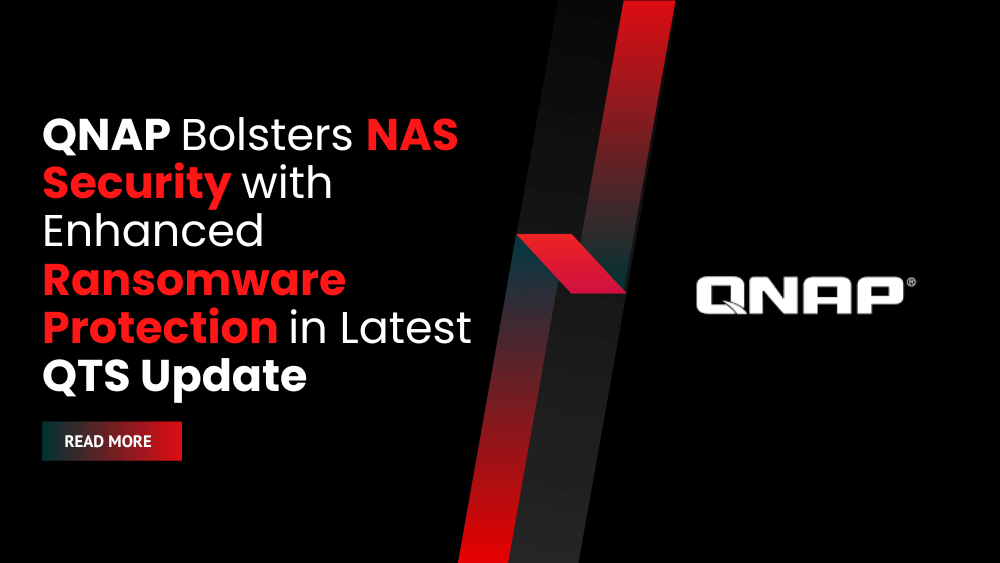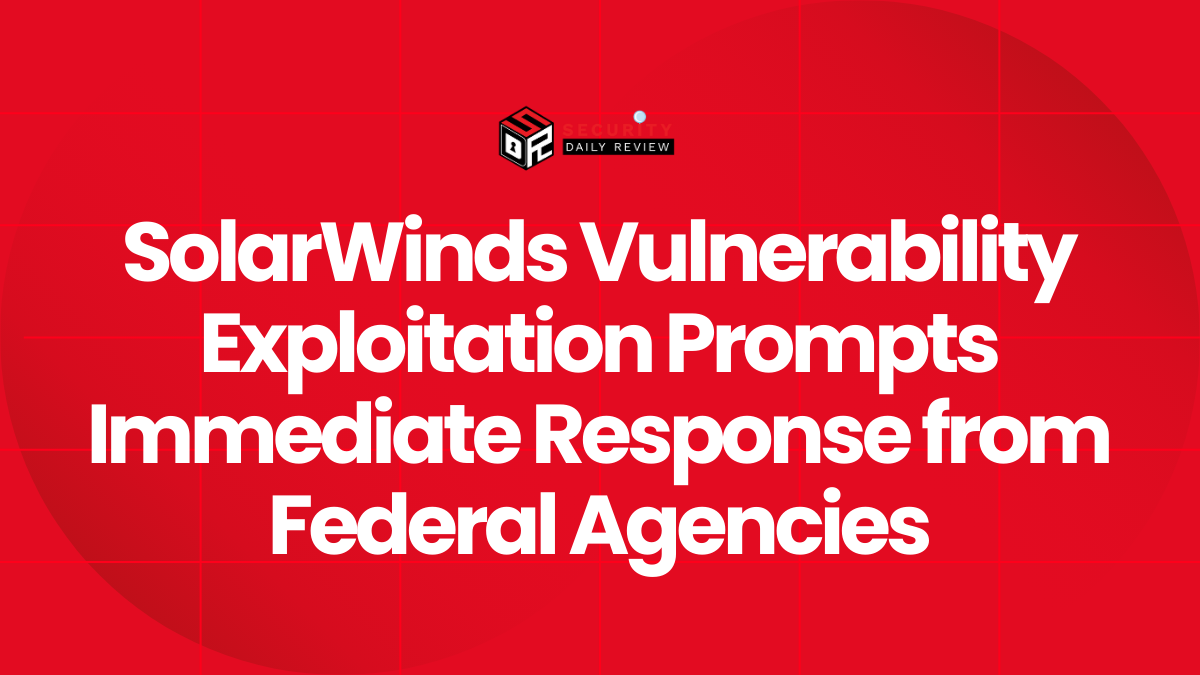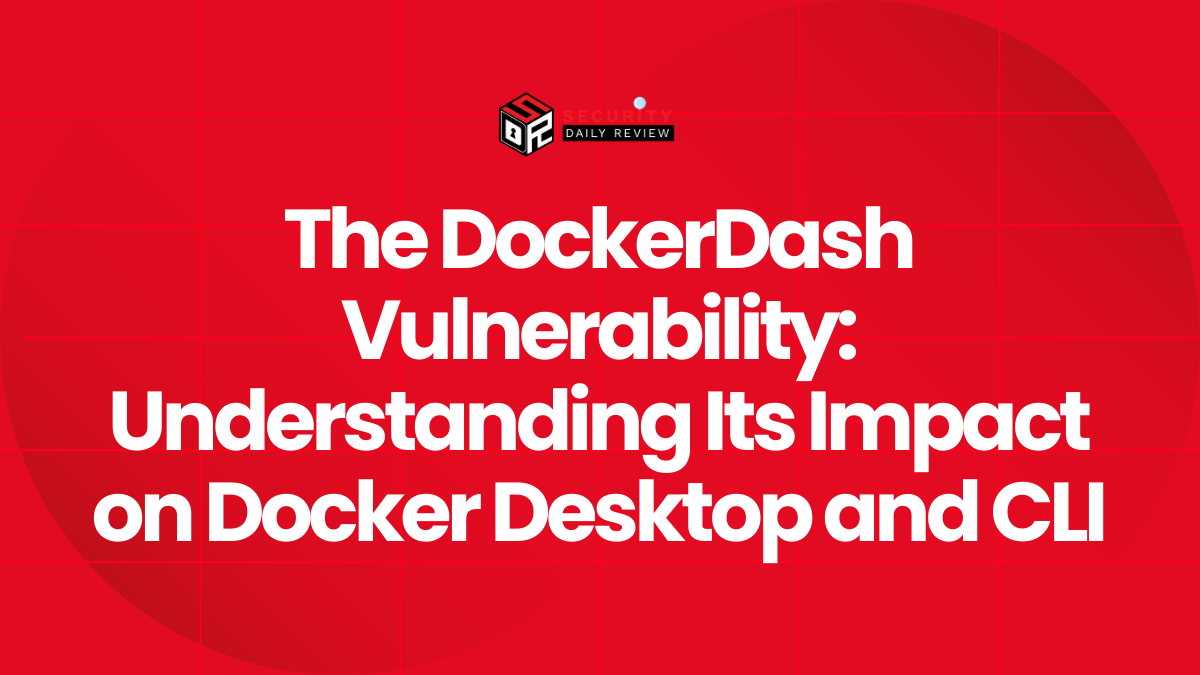QNAP’s New Security Center Aims to Safeguard Against Growing Ransomware Threats
Taiwanese hardware vendor QNAP has introduced a comprehensive Security Center with robust ransomware protection capabilities in the latest version of its QTS operating system for network-attached storage (NAS) devices. This new feature, integrated into QTS 5.2, is designed to proactively detect and thwart ransomware attacks, safeguarding sensitive data stored on NAS devices.
Proactive Ransomware Detection and Mitigation
The Security Center in QTS 5.2 employs advanced monitoring techniques to identify suspicious file operations indicative of ransomware activity. When unusual activity is detected, the system automatically triggers a series of protective measures to prevent data loss. These measures include:
- Read-Only Mode: Volumes can be automatically switched to read-only mode, effectively preventing any modification of files, thereby hindering ransomware from encrypting data.
- Volume Snapshots: The system automatically creates volume snapshots, capturing the state of the entire volume at a specific point in time. These snapshots serve as backups, enabling users to restore the volume to its pre-ransomware state if needed.
- Snapshot Scheduling Pause: To avoid excessive storage consumption, the system can temporarily pause the automatic snapshot scheduling process, preventing the creation of abnormal snapshot files during periods of heightened ransomware activity.
“This feature actively monitors file activities to preemptively protect data security,” QNAP stated in a press release. “Upon detecting suspicious file behavior, the system swiftly implements protective measures (such as backup or blocking) to mitigate risks and prevent data loss from ransomware threats, attacks, or human error.”
Beyond Ransomware Protection: Enhanced NAS Functionality
The latest QTS version goes beyond ransomware protection, offering a range of improvements that enhance overall NAS performance and security:
- Faster Startup and Shutdown: QTS 5.2 boasts significantly faster NAS startup and shutdown speeds, achieving up to a 30% improvement in boot times.
- TCG-Ruby SED Support: The update introduces support for TCG-Ruby self-encrypting drives (SED), enhancing data security by automatically encrypting data at the hardware level.
- Streamlined Backup and Restoration: The NetBak PC Agent utility has been optimized for faster backup and restoration of Windows systems, disks, folders, and files to QNAP NAS devices.
Addressing the Growing Threat of NAS Ransomware Attacks
NAS devices are increasingly targeted by ransomware attackers due to their role in backing up and sharing sensitive files. These devices often contain valuable documents, financial records, and other critical data, making them attractive targets for cybercriminals.
In recent years, QNAP devices have been specifically targeted in several high-profile ransomware campaigns, including DeadBolt, Checkmate, and eCh0raix. These attacks exploit security vulnerabilities in NAS devices to encrypt data on Internet-exposed and vulnerable systems.
QNAP has consistently warned its customers about the risks of brute-force attacks against NAS devices exposed online, which often lead to ransomware infections. The company has also provided mitigation measures to protect against these attacks, including:
- Disabling Port Forwarding: Users are advised to disable the router’s Port Forwarding function, which exposes the NAS to external networks and increases its vulnerability to attacks.
- Disabling UPnP: The UPnP function on QNAP NAS devices should be disabled to prevent automatic port forwarding, which can expose the device to unauthorized access.
- Changing System Port Number and Access Settings: Users are encouraged to change the default system port number, disable SSH and Telnet connections, enable IP and account access protection, and modify default device passwords to enhance security.
QNAP’s latest QTS update with its integrated Security Center represents a significant step forward in safeguarding NAS devices from ransomware attacks. The proactive ransomware detection and mitigation capabilities, along with the enhanced performance and security features, provide users with a robust defense against evolving cyber threats. By implementing these measures and following QNAP’s security recommendations, users can significantly