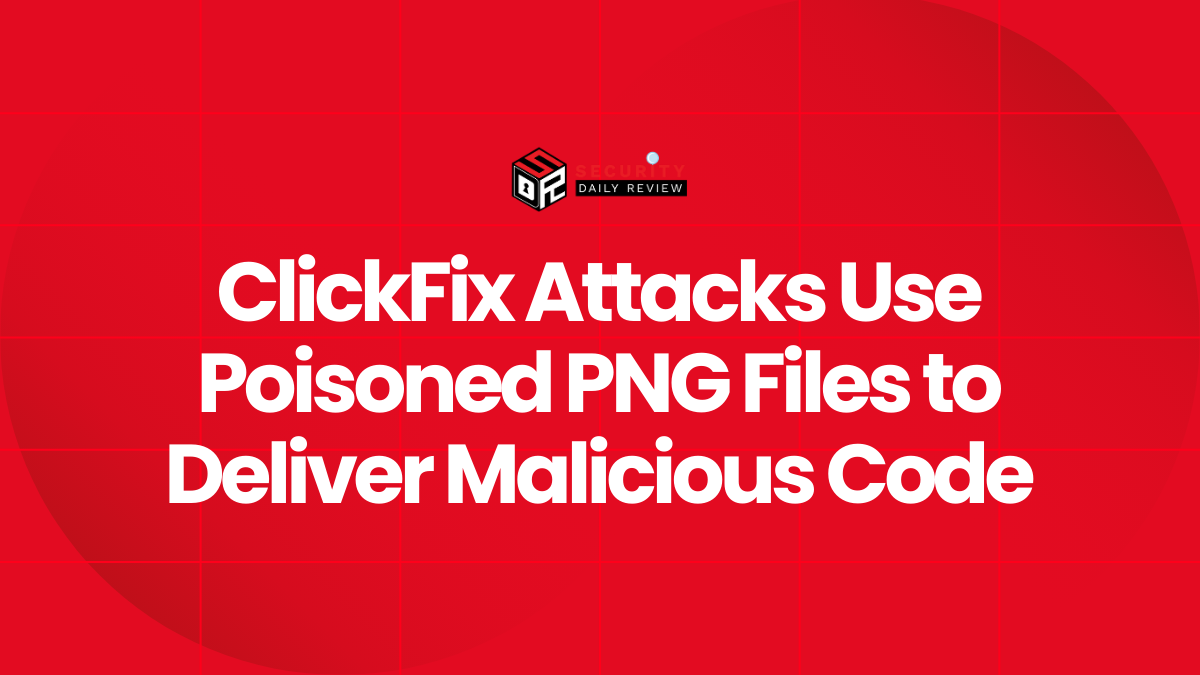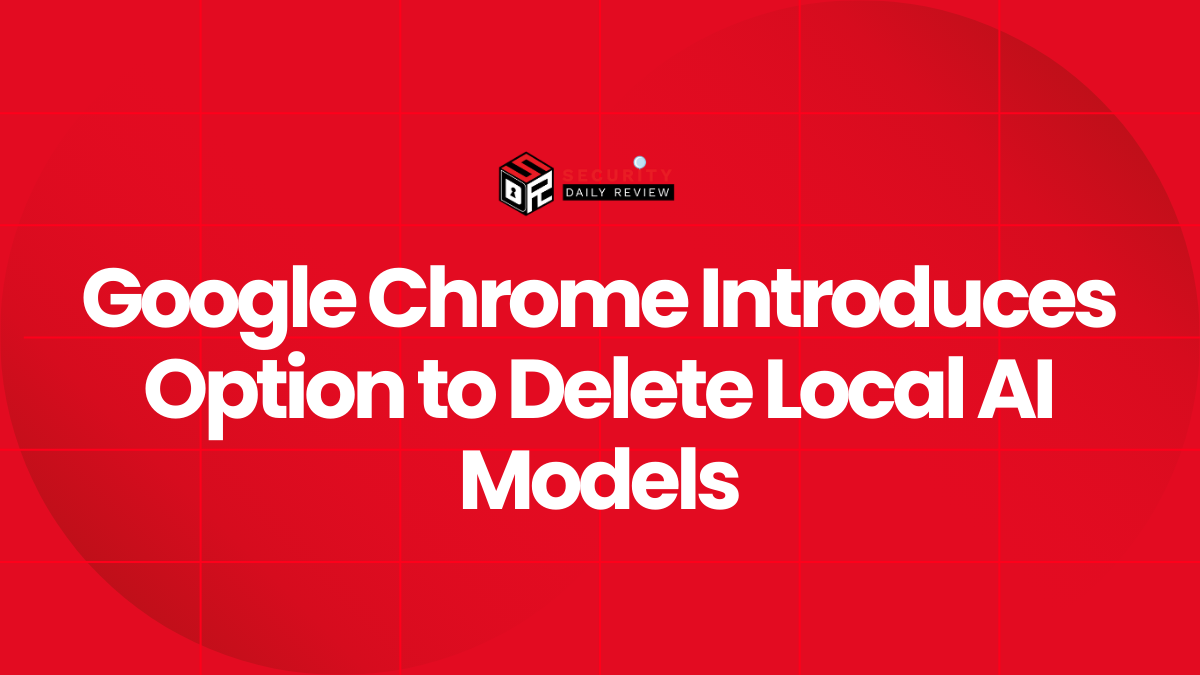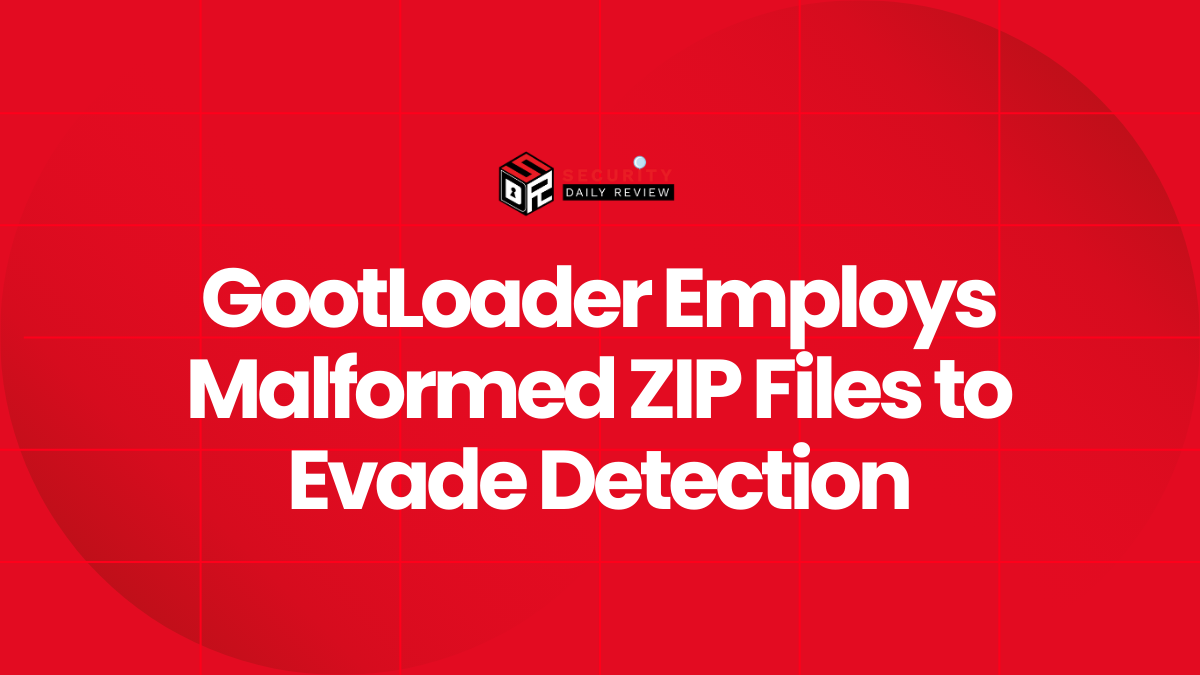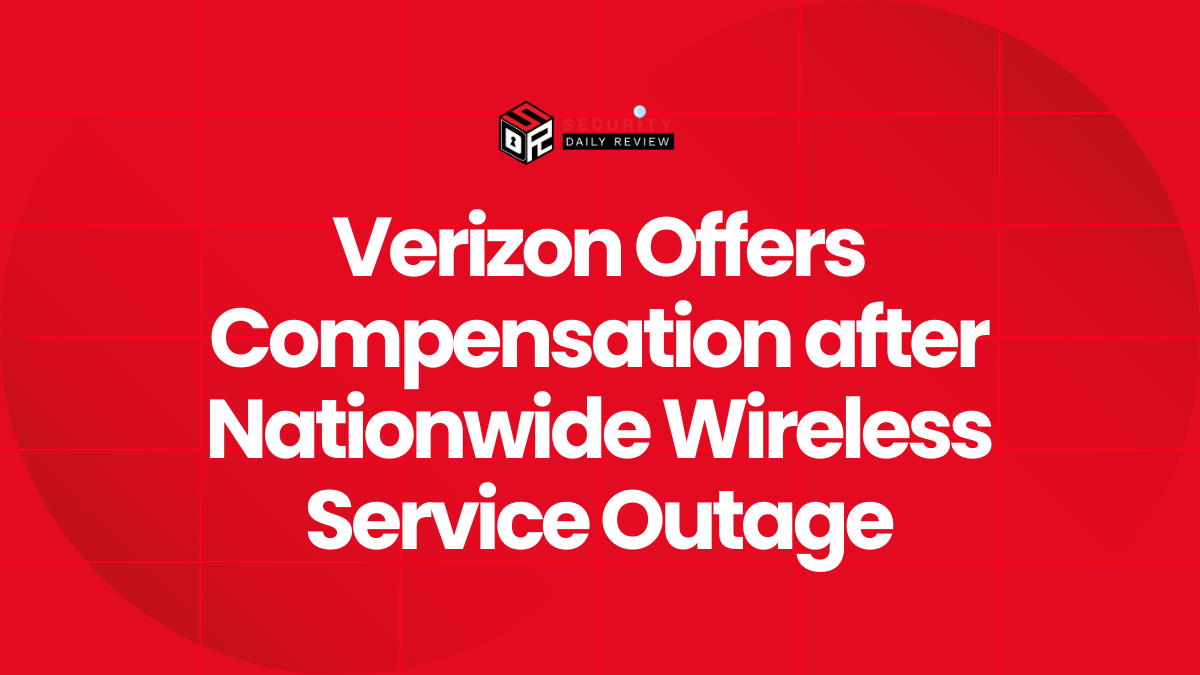Malware attacks remain a prevalent threat in the cybersecurity landscape, with attackers continually refining their tactics to bypass traditional defenses. A recent method, dubbed “ClickFix attacks,” is harnessing fake Windows update screens and corrupted PNG files to deliver infostealer malware to victims’ systems.
ClickFix Attacks: Exploiting Trust in System Updates
An overview of the latest tactic using fake prompts to manipulate users.
These ClickFix attacks take advantage of the system update process’s implicit trust. Attackers pose fake Windows update screens to lure users into downloading malicious components disguised as critical updates. The clever use of familiar interfaces adds a veneer of authenticity, thereby increasing the likelihood of users falling for the trap.
The Role of PNG Files in Malware Delivery
Understanding how attackers misuse a common file format for malicious purposes.
The attackers employ poisoned PNG files containing embedded malicious code. PNGs, Portable Network Graphics, are typically safe, commonly used image files, but they can be manipulated to include harmful payloads. Once executed, these files can propagate malware onto a targeted system, bypassing basic security measures that might block more apparent executable files.
- PNGs serve as reputable carriers, avoiding suspicion.
- Embedded code within these files triggers malware downloads.
- Distorted PNG files can complicate detection by security software.
Infostealer Malware: A Threat to Data Security
How this type of malware compromises sensitive information.
Information-stealing malware uniquely threatens data security, targeting confidential information such as login credentials and financial data. Once installed, this malware stealthily collects and transmits sensitive data back to the attackers, leading to potential breaches and data theft.
- Collects personally identifiable information (PII) and login credentials.
- Relays gathered data to attackers’ servers.
- May enable further malicious activities, like opening backdoors.
Protective Measures Against ClickFix Tactics
Steps organizations and individuals can take to guard against similar attacks.
Given the rising use of cleverly disguised updates and innocuous file formats for delivering malware, enhanced vigilance is imperative. Implementing robust cybersecurity practices is critical in protecting against such threats.
- Always verify the source of an update before you install it.
- Use comprehensive security software to detect irregular PNG files.
- Educate employees and individuals about recognizing fake update screens.
By understanding the tactics and adopting protective measures, organizations and individuals can mitigate the risk of falling victim to these increasingly sophisticated attacks. The continuous evolution of cyber threats necessitates a proactive approach to stay one step ahead of malicious actors leveraging deceptive techniques.